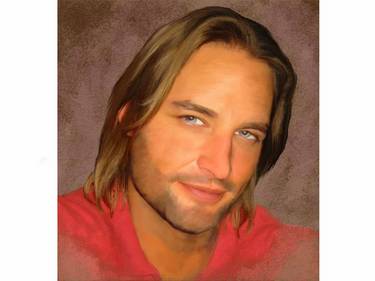Photoshop Contest Forum Index - Ask the Experts - Lurker needs ya help - Reply to topic
Goto page 1, 2, 3, 4, 5 Next
blue_lurker

Location: Australia
|
 Tue Aug 26, 2008 2:58 am Reply with quote Tue Aug 26, 2008 2:58 am Reply with quote
Hey Guys
I have a problem, had a mate pass recently and his wife wants to have a photo of him for the service, closed casket, here's the problem the only recent photo we have is this one.
http://i183.photobucket.com/albums/x42/pscbluelurker/mate1.jpg
I need to enlarge Gregs face and a small amount of his shoulders and keep it looking clean. Ok some info here want to be able to produce an 8 X 10 photo print if I can, but Im not sure if I can do anything due to the poor quality of he print.
here is a scan of the original photo if it helps anyone
http://i183.photobucket.com/albums/x42/pscbluelurker/mate2.jpg
Any hints on how to scan this picture to get better quality would help as well.
Any help you have will be appreciated cause I want to do right by a good mate and his family,
PM me if you have an idea of how I can achieve this or post it here.
Thanks Guys and Gals
|
NOGOODSK8RPUNK

Location: hum let me think, oh i know, if you look real hard i sometimes appear in your forum's text box
|
 Tue Aug 26, 2008 3:07 am Reply with quote Tue Aug 26, 2008 3:07 am Reply with quote
blue_lurker wrote: Hey Guys
I have a problem, had a mate pass recently and his wife wants to have a photo of him for the service, closed casket, here's the problem the only recent photo we have is this one.
http://i183.photobucket.com/albums/x42/pscbluelurker/mate1.jpg
I need to enlarge Gregs face and a small amount of his shoulders and keep it looking clean.
Any help you have will be appreciated cause I want to do right by a good mate and his family,
PM me if you have an idea of how I can achieve this or post it here.
Thanks Guys and Gals hey J... i will try some photo j-peg repair w/ the alien skin filters... but if ya got any & all photos u got my e-mail address... as the link is extremly rezzy... sorry for your loss dude 
-m-
_________________
PSC is like a gang... i got beat in... if i leave... they'll beat me off!!!
|
NOGOODSK8RPUNK

Location: hum let me think, oh i know, if you look real hard i sometimes appear in your forum's text box
|
 Tue Aug 26, 2008 3:57 am Reply with quote Tue Aug 26, 2008 3:57 am Reply with quote
this is what i've done so far... removed artifacts and w/ some smudgeing mainly on the face... perhaps some one elese can refine the other details...
_________________
PSC is like a gang... i got beat in... if i leave... they'll beat me off!!!
|
blue_lurker

Location: Australia
|
 Tue Aug 26, 2008 3:59 am Reply with quote Tue Aug 26, 2008 3:59 am Reply with quote
Thanks mate I sort of got it that far with ps as well, but Im hoping another mate has a good image on his PC.
If I get a better source image will post it above
Bloody bugger hated having his photo taken.
|
bigbuck

Location: Australia
|
 Tue Aug 26, 2008 4:34 am Reply with quote Tue Aug 26, 2008 4:34 am Reply with quote
I've had a play and can't really do much Blurks. I assume you used the highest res available on your scanner, but your average scanners aren't really that flash.
This is probably a very stupid idea, but have you thought about trying to take a picture of the photo with a good quality digital camera (8-10MP)? You'd probably have to go close in Macro mode with some sort of decent (fluro) lighting. I doubt you'd be able to use the flash.
Just a thought....
|
blue_lurker

Location: Australia
|
 Tue Aug 26, 2008 4:40 am Reply with quote Tue Aug 26, 2008 4:40 am Reply with quote
Mate trying that now using my home made light box see if it helps
|
Canuck <º)))><

Location: Dorchester, Ontario Canada
|
 Tue Aug 26, 2008 6:49 am Reply with quote Tue Aug 26, 2008 6:49 am Reply with quote
From one lurker to another  Good of you to do this.
There's a photoshop plug-in called "Genuine Fractals" that allows you to blow up photos with amazing results. Google it and perhaps download a trial version - it looks like version 5 far excedes previous versions.
Just out of curiosity though, at what resolution did you scan in the photo?
Cheers,
Sye
_________________
"The atheist can’t find God for the same reason that a thief can’t find a policeman."
|
TheShaman

Location: Peaksville, Southeast of Disorder
|
 Tue Aug 26, 2008 7:19 am Reply with quote Tue Aug 26, 2008 7:19 am Reply with quote
Sorry to hear about your friend Lurker.
I don't know how to help ya with yer scan brother. but....
Maybe you should try asking deliandave to PS paint a portrait for you?
She's fantastic at making them. look what she did to Josh H.
the rest of her port.
http://photoshopcontest.com/portfolio/39753/index.html
or maybe just try one yourself? It would look really cool.
|
ReyRey

Location: In a world of $#!t
|
 Tue Aug 26, 2008 7:51 am Reply with quote Tue Aug 26, 2008 7:51 am Reply with quote
Canuck <º)))>< wrote: From one lurker to another  Good of you to do this.
There's a photoshop plug-in called "Genuine Fractals" that allows you to blow up photos with amazing results. Google it and perhaps download a trial version - it looks like version 5 far excedes previous versions.
Just out of curiosity though, at what resolution did you scan in the photo?
Cheers,
Sye
Sorry Canuck but Fractals won't help that image. 
_________________
I try to think, but nothing happens.
Splodge..you rock!! Wherever you are.
I keep checking the obituaries to see if my name is there. If it's not, then I figure I'm ok.
|
marcoballistic

Location: I am everywhere, and Nowhere, but mostly, I am right here!
|
 Tue Aug 26, 2008 7:52 am Reply with quote Tue Aug 26, 2008 7:52 am Reply with quote
this is going to need more help than bog standard image editing can give it... hmmmm
|
ReyRey

Location: In a world of $#!t
|
 Tue Aug 26, 2008 7:53 am Reply with quote Tue Aug 26, 2008 7:53 am Reply with quote
How about turning it into a nice painting???  I'll try and get to it later if you like that idea. I bet Deliandave could do it in a heartbeat. 
_________________
I try to think, but nothing happens.
Splodge..you rock!! Wherever you are.
I keep checking the obituaries to see if my name is there. If it's not, then I figure I'm ok.
|
Granulated

Location: London
|
 Tue Aug 26, 2008 8:17 am Reply with quote Tue Aug 26, 2008 8:17 am Reply with quote
hi andrew...this is a similar scenario to last year. I hope you didn't feel like you couldn't ask me again ? 
|
Goto page 1, 2, 3, 4, 5 Next
Photoshop Contest Forum Index - Ask the Experts - Lurker needs ya help - Reply to topic
You cannot post new topics in this forum
You cannot reply to topics in this forum
You cannot edit your posts in this forum
You cannot delete your posts in this forum
You cannot vote in polls in this forum
|