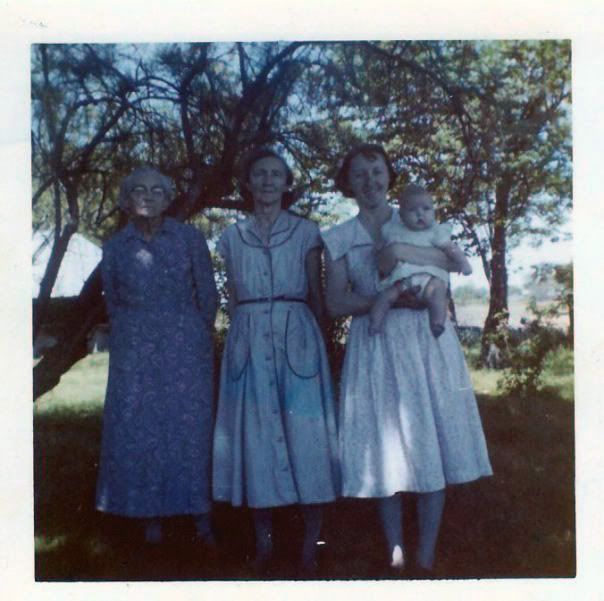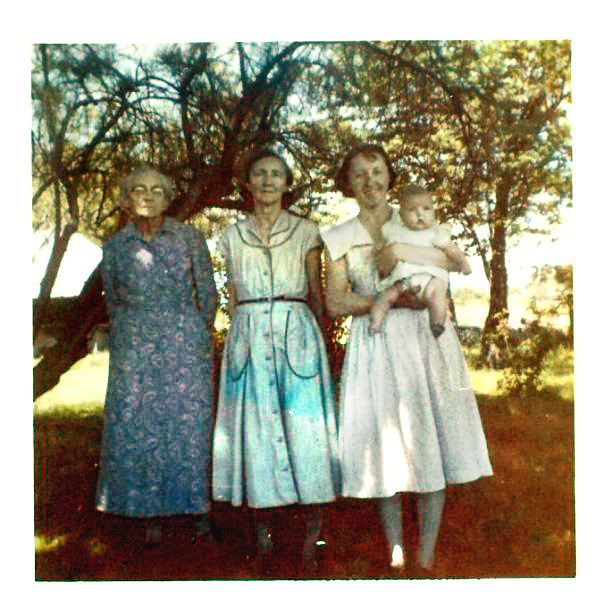First thing is to resize the image, nothing worse than working with low resolution images.
The rest comes down to using layer masks to adjust certain parts of the photo, one mask to adjust the Hue and satuation of the skin areas and another for the dress areas.
Another layer mask to adjust the levels etc
You then keep building up layer mask adjustments until your happy with the result.
The good thing about the layer mask method is that you can go back to each layer and make adjustments at any time.
My PSD had about 12 different masks all adjusting different parts of the image.
The noise is a big problem with this image, sharpening just dont work at all, i tried sharpening using the overlay method (more control) and then softened the photo with a slight surface blur.
Its not perfect but its not too bad.