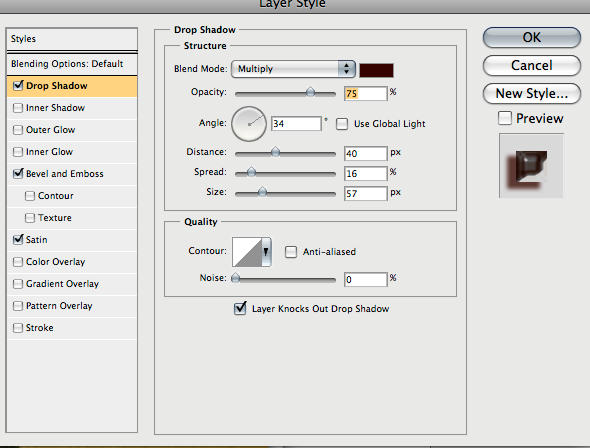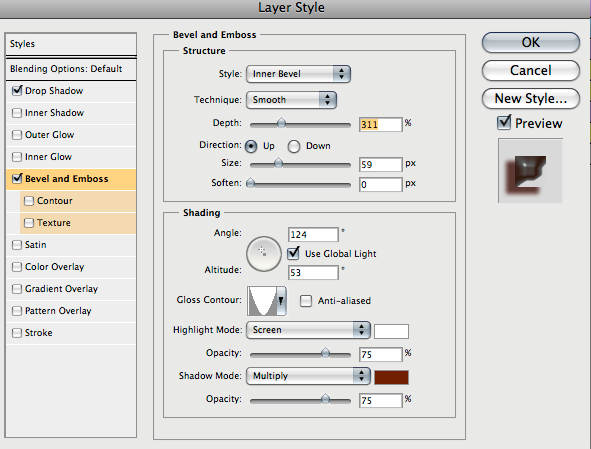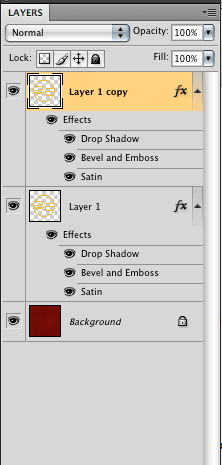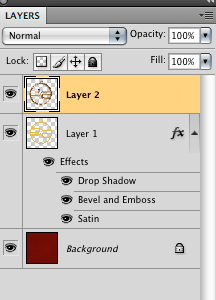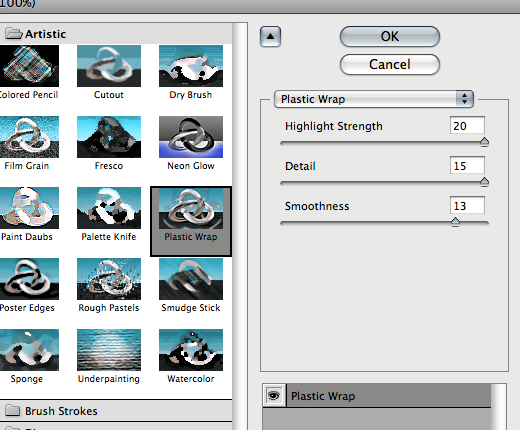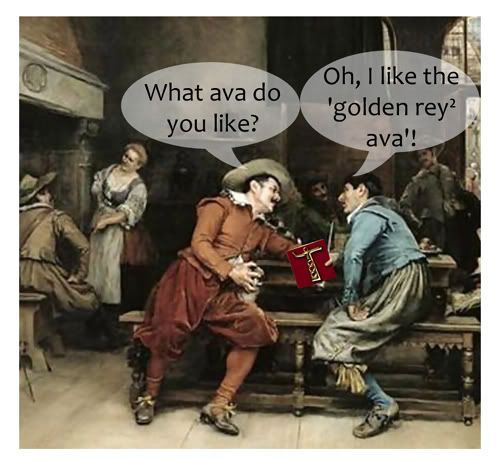Create your medallion shape.
My file was 8"X8" @ 300DPI
Use this size for this tutorial.
Double click on the layer.
Create a drop shadow using a dark brown and these settings.
Go to bevel and emboss and apply these settings. Use a warm brown for the shadows.
Now go to Satin and apply these settings.
Remember to use nice warm colors for shadows.
Now duplicate that layer.
Now add an empty layer between the other two layers.
Now go to the top layer and press Command or control E. This will merge down.
Now Neutralize that layer. Do this by pressing Command or Control shift U.
Now go to "Filter/Artistic/Plastic Wrap/" and apply these settings.
Click ok and set the layer to overlay (Or soft light)
After doing this tutorial you will get the feel for what the adjustments do.
Different size images will need different settings. Play with the settings until you get something you like. Experiment. Play!!!