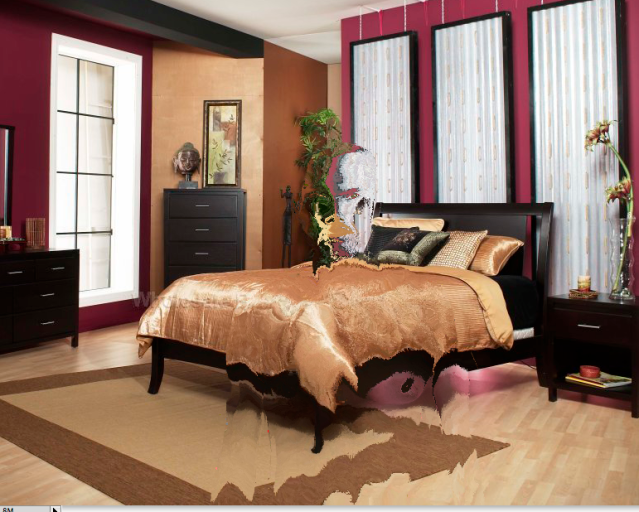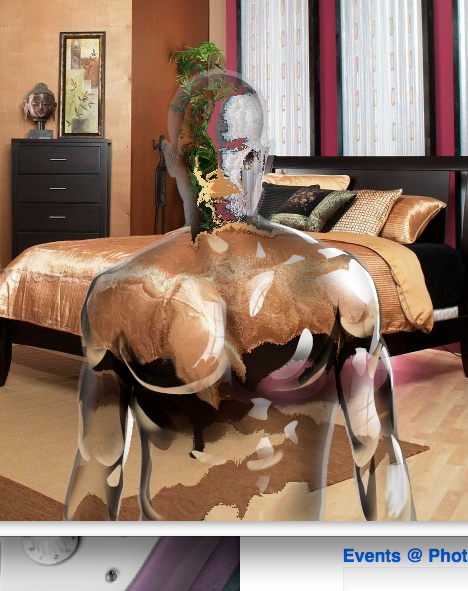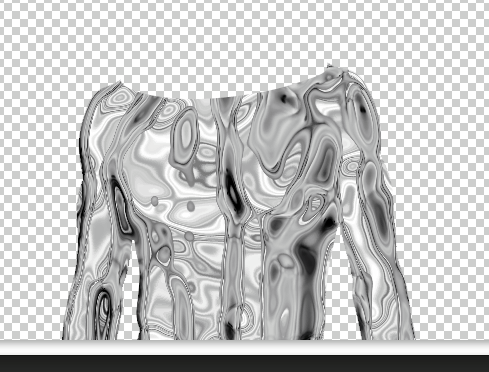Hagen asked me for some help
Quote:
I did a quick tutorial. It wasn't great and unless you have some knowledge of PS and art training, it might be useless but here it is anyways.
I know there are things wrong with it but it might get ya started if you ever need to do something like this.
First I placed the dude. I didn't worry about the silo for this study.
I saved the image.
I turned the guy off and copied the background on a new layer.
I applied.
Filter/Distort/displacement Map. I chose the file that I just saved as the map.
I used a selection of the guy to mask off this distorted layer.
I started to add some tone for the thickness of the glass.
Looking at the originals I picked some areas that I figured would be dark. Draw these with the pen tool to keep them sharp.
Airbrush color into them.
I started thinking of reflecting surfaces. If the surface of the guy is facing down, it would reflect the floor. If it aims up it would reflect the ceiling. I imagined the other parts of the room that would be in front of him and on the sides and I reflected those colors off of those surfaces using the pen tool for selections and airbrush to apply color.
I duplicated the layer of the guy and neutralized it. I went to Filter/Artistic/PlasticWrap. Apply the settings that you like.
Hit enter.
Set the layer to overlay and drop the opacity to about %50-60.
I think it would be cool if others tried their hands at this and posted their technique.
Do it your own way and share. Let's see if we could come up with some good techniques.
If you would like to take my layered file and improve it..(Claf, Vokaris.. cough cough) Here is the file.
http://www.zshare.net/download/73472420118c62d4/
With a few tweaks. Thanks Vok