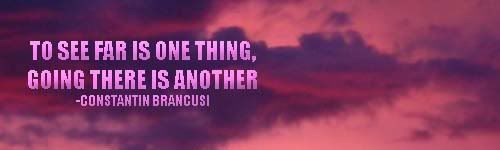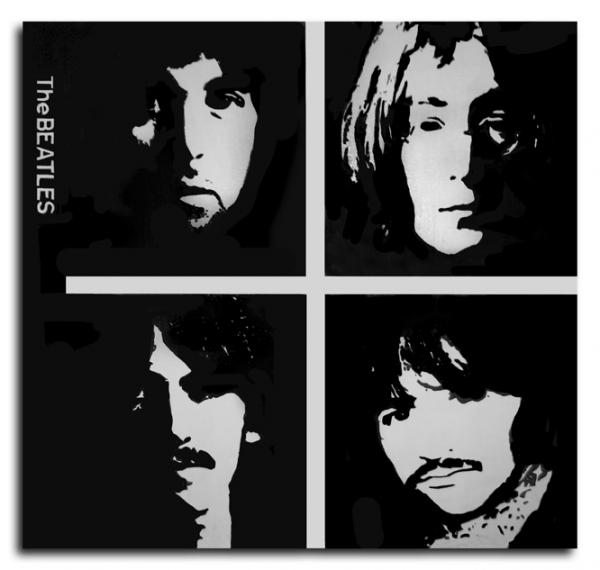Pfew.. When I read this, I tried to get this effect myself, but I'm out of options aswell.
I do think you need some kind of outlines for this effect. I don't mean something like Threshold, like in the previous post, because you will lose detail and not recognise a face into the pumpkin.
I give it some more tries and will post something when I find something.
I'm sure Rey would *yawn* and give a 3-step tutorial, so hopefully he (or someone else) can give us an idea, because I'm curious myself too now how to do this