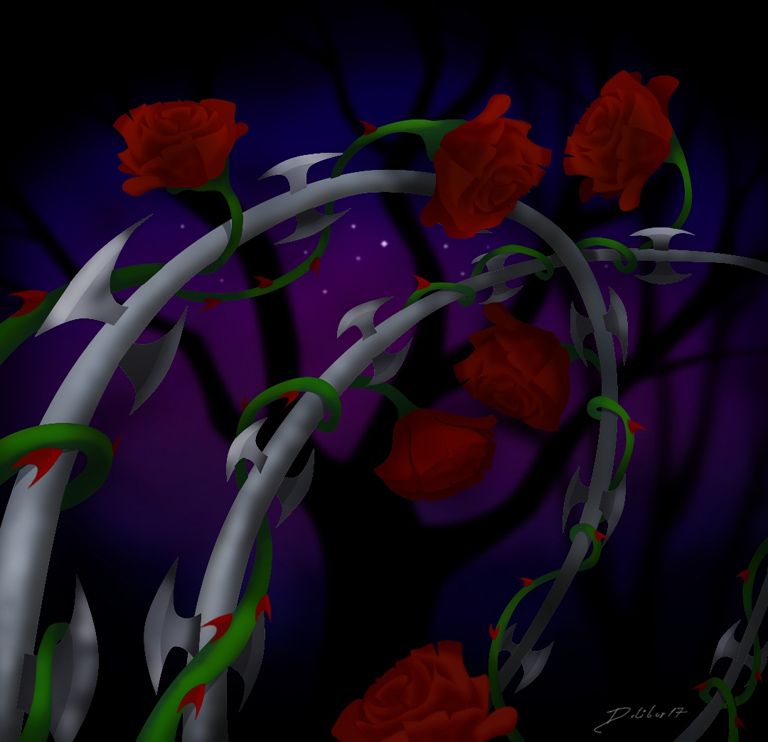Update on the old subject
I must say I am pretty amazed by the fact that this is free software. Also this is probably best PS equivalent there is (yes, including gimp)...again, depending on what you need. I am as always focused mostly on drawings...
Good stuff:
There is 64 bit desktop version, you can work in CMYK, there are layers,vector objects, good selection options (selection tool similar to pen/path in PS for example), pretty good perspective and transform options, you can cut selection and paste part of the layer as a new one in few clicks, drag photo from the web or folder directly into working area as new layer, nice set of innovative brushes and decent blur effects, good color palettes, levels and hue/saturation (even same shortcut for those as in PS)...it is free.
Bad stuff:
No layer effects (outer/inner glow, drop shadow, stroke etc), flawed compatibility with cheapest drawing tablets (i am not familiar with good ones), there is not much lagging while drawing with pen but i can't get pressure sensitivity, generally whole thing is slow, extremely undeveloped text options and unnecessary complicated handling with layers (you can move layer by one tool simply clicking on it, but not select layer that way, no shortcut to move it up or down or select more than one or make group. Everything needs to be done by hand in layers toolbar. You can open few files at once (as tabs) but not working on two simultaneously (no dragging layer from one work area to another - only if you copy it as selected part and paste it to another art board as a new layer.
...so far. I am not advertising anything, or representative enough to make decent recension. Just sharing a generally positive experience. Someone might find this handy...well, maybe

There is the site:
https://krita.org/
and my test drawing