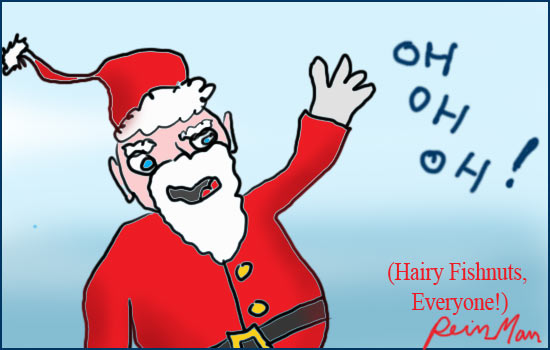Photoshop Contest Forum Index - Ask the Experts - Wireless Pen Tablet - Reply to topic
anabrin

Location: spain
|
 Sat Jul 28, 2007 10:07 am Reply with quote Sat Jul 28, 2007 10:07 am Reply with quote
I've bought in ebay a used wireless pen tablet wacom A5, that looks new., but...It's a tool of the hell!!!?
I don't know if the settings are right. Which are the best settings?
Did it take much time to become accustomed?
All assistances are welcome.
|
ReyRey

Location: In a world of $#!t
|
 Sat Jul 28, 2007 10:54 am Reply with quote Sat Jul 28, 2007 10:54 am Reply with quote
anabrin wrote: I've bought in ebay a used wireless pen tablet wacom A5, that looks new., but...It's a tool of the hell!!!?
I don't know if the settings are right. Which are the best settings?
Did it take much time to become accustomed?
All assistances are welcome. I hope you did not buy a defective one. The tablet is my best friend, especially if you get into illustration. There are no best settings. Each person has their own. I work with other people some times and they also use tablets. They won't use my computer because they hate my settings. "It's too fast." they say. I hope you find the settings that are right for you. You will love it! I promise. Once you start understanding how to use the settings and mix that with your pressure settings on your PS brushes.  You will do some amazing things.
Good Luck. Go to the wacom home page and read up.  They even have videos to teach you.
_________________
I try to think, but nothing happens.
Splodge..you rock!! Wherever you are.
I keep checking the obituaries to see if my name is there. If it's not, then I figure I'm ok.
|
marcoballistic

Location: I am everywhere, and Nowhere, but mostly, I am right here!
|
 Sat Jul 28, 2007 11:25 am Reply with quote Sat Jul 28, 2007 11:25 am Reply with quote
 mine too Rey, I like it quick and I am used to it, anyone else I know start to cry at my settings.
Rey is right Tes, each to there own, need to practice, and soon it will be like a part of your bosy.... although a very flat grey part 
|
marcoballistic

Location: I am everywhere, and Nowhere, but mostly, I am right here!
|
 Sat Jul 28, 2007 11:26 am Reply with quote Sat Jul 28, 2007 11:26 am Reply with quote
marcoballistic wrote: I like it quick and I am used to it,
oooo errr missus 
I really should read back what I type before submitting sometimes 
|
|
|
 Sat Jul 28, 2007 11:32 am Reply with quote Sat Jul 28, 2007 11:32 am Reply with quote
what do you mean by "too fast"? you mean like your cursor speed?
_________________
"Recently, NASA scientists discovered that most people love to play video games but hate to die in fiery airplane crashes."
|
ReyRey

Location: In a world of $#!t
|
 Sat Jul 28, 2007 11:37 am Reply with quote Sat Jul 28, 2007 11:37 am Reply with quote
mason4300 wrote: what do you mean by "too fast"? you mean like your cursor speed? I mean cursor speed.....I'm not sure what Marco means when he says, I like it quick, I'm used to it.  I'm sure Mrs Marco is not happy about that. 
_________________
I try to think, but nothing happens.
Splodge..you rock!! Wherever you are.
I keep checking the obituaries to see if my name is there. If it's not, then I figure I'm ok.
|
edovan

Location: Sweden
|
 Sat Jul 28, 2007 11:47 am Reply with quote Sat Jul 28, 2007 11:47 am Reply with quote
The acceleration of the cursor on the screen versus the actual move you do with the pen on the tablet. It's quite similar to the settings you have with a regular mouse.
Theoretically, I guess a slow speed would make it easier for tiny precision. But it would also take a hundred years to move accross the screen 
Note the difference in the Mode setting. Pen or mouse mode makes the tablet work very different. I don't know why anyone would use mouse mode when chopping/retouching/anything-that's-fun though... 
|
Granulated

Location: London
|
 Sat Jul 28, 2007 2:19 pm Reply with quote Sat Jul 28, 2007 2:19 pm Reply with quote
anabrin wrote: I've bought in ebay a used wireless pen tablet wacom A5, that looks new., but...It's a tool of the hell!!!?
I don't know if the settings are right. Which are the best settings?
Did it take much time to become accustomed?
All assistances are welcome.
well...if youve got a wide screen monitor but the tablet is 4:3 ratio (or vica versa) then you'll need to change the mapping
|
edovan

Location: Sweden
|
 Sat Jul 28, 2007 4:08 pm Reply with quote Sat Jul 28, 2007 4:08 pm Reply with quote
Granulated wrote:
well...if youve got a wide screen monitor but the tablet is 4:3 ratio (or vica versa) then you'll need to change the mapping
I upgraded from 4:3 monitor to widescreen in January, and didn't change the mapping settings until today, as I finally bothered to look at the settings when this thread was started 
Conclusion: - Mapping doesn't matter that much 
|
|
|
 Tue Aug 14, 2007 4:37 am Reply with quote Tue Aug 14, 2007 4:37 am Reply with quote
hmm..i read a lot that pen tablet its a cool stuff for illustration..
Great info i got from u guys..anabrin,may i know how much u bought the stuff?
|
ReinMan

Location: Kingston, ONTARIO, CAN
|
 Tue Aug 14, 2007 5:50 am Reply with quote Tue Aug 14, 2007 5:50 am Reply with quote
I use my tablet to sign my signature to things.
Oh, and also for drawing pretty pichurz. 
I have mine set for FAST too. I get the pichurz done quicker that way! 
_________________
_________________________________
THIS SITE REALLY DOESN'T EXIST
the way our EGO THINKS IT MIGHT!
_________________________________
|
anabrin

Location: spain
|
 Tue Aug 14, 2007 8:02 am Reply with quote Tue Aug 14, 2007 8:02 am Reply with quote
Its price was 91 euro +12 for postage and packing from Osterreich.
It is necessary to be very fast, and to play safe to draw fine with a pen tablet  , but its more comfortable than the mouse for photochopping... i think... but I d'not have enough experience to say much more.
Well done ReinMan   
|
dewdew

Location: Upstate South Kack-a-lack
|
 Tue Aug 14, 2007 11:43 am Reply with quote Tue Aug 14, 2007 11:43 am Reply with quote
does anyone know if it is possible to use(mainly on curves) the touchpad on a laptop as a tablet. i do use it like a mouse and have used it in ps, but that does'nt give you the ability to edit the curve before applying. maybe someone knows of drivers for the touchpad to act as a very small tablet. sorry this is sorta off topic and if ya dont wanna respond thats ok too. was just a thought that was typed. rein man you are too much with your tablet set to fast so you get pictures done quicker. is that like my wife writing a note slow because she knows i cant read fast?    goodluck with ya tablet learning curve anabrin
|
Photoshop Contest Forum Index - Ask the Experts - Wireless Pen Tablet - Reply to topic
You cannot post new topics in this forum
You cannot reply to topics in this forum
You cannot edit your posts in this forum
You cannot delete your posts in this forum
You cannot vote in polls in this forum
|