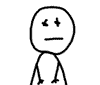Photoshop Contest Forum Index - Brain Storm - Kind of like a post it - Reply to topic
Goto page 1, 2 Next
cherylm329

Location: Everywhere
|
 Thu Apr 10, 2008 1:46 pm Reply with quote Thu Apr 10, 2008 1:46 pm Reply with quote
Everytime I look at the advantage page and see all those images I get ideas that run through my head for each of them. I don't have enough time or patience to write them down somewhere, if I did they would probably get lost anyway. Plus, sometimes I will come back to certain images and not have a clue of what ideas came to mind for it.
The purpose of this thread is about an idea I had. I am not sure if it can be done though. I think it would be cool if there was an option (or little icon or arrow or whatever) on each advantage image that you can click on and a little post it block would come up and you can type in your ideas for that image. Since ideas come and go all the time I thought it would be a cool little feature.
Not sure if this has been thought of or not, but just thought I would throw it out there 
|
annajon

Location: DEAD THREAD DUMPINGGROUND NEAR YOU
|
 Thu Apr 10, 2008 2:00 pm Reply with quote Thu Apr 10, 2008 2:00 pm Reply with quote
Tip
If you take a print screen of the calendar, and put that in a large empty page, you can type all your ideas in there to your hearts content.
Or you can do what I always do, download the image, stick it in a folder and name the folder after the idea I have for it. Then its safed too.
|
cherylm329

Location: Everywhere
|
 Thu Apr 10, 2008 2:59 pm Reply with quote Thu Apr 10, 2008 2:59 pm Reply with quote
annajon wrote: Tip
If you take a print screen of the calendar, and put that in a large empty page, you can type all your ideas in there to your hearts content.
Or you can do what I always do, download the image, stick it in a folder and name the folder after the idea I have for it. Then its safed too.
Good idea, but sometimes I have multiple ideas that would be a long file name, haha. I like your first idea though 
|
|
|
 Thu Apr 10, 2008 5:19 pm Reply with quote Thu Apr 10, 2008 5:19 pm Reply with quote
I find that sketching the image quickly into a journal works best. I try to capture the essence of the image. I'm sketching to get better at drawing and seeing. While I'm sketching I write down words and ideas. I draw lines from words to parts of the image. Sketching the image frees you from color and other creative chains.
|
marcoballistic

Location: I am everywhere, and Nowhere, but mostly, I am right here!
|
 Thu Apr 10, 2008 6:53 pm Reply with quote Thu Apr 10, 2008 6:53 pm Reply with quote
I am with Trace, I sketch an idea if I think it will slip my memory, but saying that, a little link or drop down digital pad would be kinda cool for each upcoming image, leave yaself notes and such. I love quirky add ons like this, so I say yes indeedy Chez 
|
Procyon
Site Admin

Location: Toronto, ON
|
 Thu Apr 10, 2008 8:21 pm Reply with quote Thu Apr 10, 2008 8:21 pm Reply with quote
cool idea...noted!
_________________ Feel free to PM me, but PM a mod if you think they can help you. If you've won a prize, contact me!
|
cherylm329

Location: Everywhere
|
 Thu Apr 10, 2008 8:50 pm Reply with quote Thu Apr 10, 2008 8:50 pm Reply with quote
tadams wrote: I find that sketching the image quickly into a journal works best. I try to capture the essence of the image. I'm sketching to get better at drawing and seeing. While I'm sketching I write down words and ideas. I draw lines from words to parts of the image. Sketching the image frees you from color and other creative chains.
As odd as it seems for me being a Graphic Art student I am not good with coming up with sketch ideas first. Don't ask me why or how I do it because I have no clue how I make stuff sometimes without it. For some reason I have a hard time training myself to use the sketch method. I have ideas and I like to jot them down from time to time and I carry a mini notebook in my purse for this purpose. However, when I am looking at the advantage page and looking at all the different images (which it's hard not to), ideas just pop up out of nowhere and then when I go back and look at them I can't come up with anything. Granted, my boyfriend says he has no idea how I can just sit down and decide to do a chop and have no idea what I am going to do with it. I just sit and play with the image and it just forms, I can't explain it and my best chops here have resulted from this approach 
|
Oscar

Location: Northern California
|
 Thu Apr 10, 2008 9:28 pm Reply with quote Thu Apr 10, 2008 9:28 pm Reply with quote
Procyon wrote: cool idea...noted!
Proc +27hp
|
|
|
 Thu Apr 10, 2008 10:10 pm Reply with quote Thu Apr 10, 2008 10:10 pm Reply with quote
cherylm329 wrote: As odd as it seems for me being a Graphic Art student I am not good with coming up with sketch ideas first.
Your not suppose to sketch ideas to start. Your suppose to sketch the source first before any ideas. It keeps you from diving in with PS and fiddling around. It's a creative brain exercise where writing down word associations and ideas take precedence. My source sketches are very, very rough. The idea sketches are even rougher.
Starting tomorrow you are to sketch the source and write down words and ideas onto paper. You must spend a minimum of one half hour doing this. Even if you don't come up with an idea, it will cause you to look at and think about the source in different ways. It doesn't always work. Don't force it and don't be disappointed.
Should you fail to heed my orders I will be forced to discipline* you.
*Type of punishment to be determined and administered by myself. Reading this post constitutes your agreement to my terms.
|
WhimSea

Location: UnitedStates
|
 Thu Apr 10, 2008 11:52 pm Reply with quote Thu Apr 10, 2008 11:52 pm Reply with quote
haven't chopped in a while but I would have the image in front of me and just use the text software that comes with your computer and type in all my ideas and what externals I might need and possible title names. Then if I was going to start on it right away, I'd make a folder titled "_____ ideas 3/11" using the original source name, the date being the opening date.... and then into this I throw the original source, the text of ideas or instructions for myself, any externals and a copy of the work in progress. Most of the time I come up with way too many ideas.
I use that easy text software all the time - for notes to remind me of something, ideas, lists, stuff I copy from websites, etc. No pen or paper needed, and no losing notes - it's all on my computer.
|
cherylm329

Location: Everywhere
|
 Fri Apr 11, 2008 12:00 am Reply with quote Fri Apr 11, 2008 12:00 am Reply with quote
tadams wrote: cherylm329 wrote: As odd as it seems for me being a Graphic Art student I am not good with coming up with sketch ideas first.
Your not suppose to sketch ideas to start. Your suppose to sketch the source first before any ideas. It keeps you from diving in with PS and fiddling around. It's a creative brain exercise where writing down word associations and ideas take precedence. My source sketches are very, very rough. The idea sketches are even rougher.
Starting tomorrow you are to sketch the source and write down words and ideas onto paper. You must spend a minimum of one half hour doing this. Even if you don't come up with an idea, it will cause you to look at and think about the source in different ways. It doesn't always work. Don't force it and don't be disappointed.
Should you fail to heed my orders I will be forced to discipline* you.
*Type of punishment to be determined and administered by myself. Reading this post constitutes your agreement to my terms.
Just to note: So far what I have been taught in classes as far as rendering ideas is 1. to have a notebook or sketchpad at all times for ideas and 2. to sketch several ideas first (so far its been about 20) and then pick the top ten from there and refine the ideas and keep eliminating until I find one that works or stand out the most. That is what my understanding has been thus far. However, I like what you said above and I will try it and see what happens, no punishment needed, haha.
|
anfa

Location: Geordieland, UK
|
 Fri Apr 11, 2008 12:15 am Reply with quote Fri Apr 11, 2008 12:15 am Reply with quote
cheryl, I wouldn't worry, I think all your ideas are still in your subconscious and will be used when needed! 
|
janetdog

Location: Las Vegas Baby!
|
 Fri Apr 11, 2008 12:23 am Reply with quote Fri Apr 11, 2008 12:23 am Reply with quote
I've got a little pad of post-its on my desktop. I've got them stuck everywhere. It's like e-post-its for a computer.
I know what you are saying about coordinating ideas. I've got 50 psc picture files that are half chopped. Usually because I started and just didn't have anything good.
(Yeah, Like that ever stopped me from butchering a picture!)
As a general rule, I make a new file for everything psc. The file names all start with psc.
/home/jd/pictures/pscbirdbath
/home/jd/pictures/pscbirdcage
/home/jd/pictures/pscblackbeetle
/home/jd/pictures/pscblocks
/home/jd/pictures/pscbluescastle
/home/jd/pictures/pscbonvoyage
see? That helps me find pictures and everything (.psd's .gif's .jpegs) I chop goes into them for posterity. Some of them have 10 versions of gif's that I beat down to psc size.
_________________
chop chop
|
WhimSea

Location: UnitedStates
|
 Fri Apr 11, 2008 1:55 am Reply with quote Fri Apr 11, 2008 1:55 am Reply with quote
janetdog wrote: I've got a little pad of post-its on my desktop. I've got them stuck everywhere....
one strong wind away from disaster! 
you need to use my method, or if you're addicted to colored postits - doesn't your computer come with "stickies"? They won't blow away either.
and regarding your "/home/jd/pictures/pscbirdbath" I love my mac! I'd just name the file birdbath and stick it in my PSC folder. I usually had the month divided in months and when I save the file just include the date that contests opens "birdbath 4/10" And the first thing I do when I open the file? duplicate layer, so I always have the original untouched and handy.
|
Goto page 1, 2 Next
Photoshop Contest Forum Index - Brain Storm - Kind of like a post it - Reply to topic
You cannot post new topics in this forum
You cannot reply to topics in this forum
You cannot edit your posts in this forum
You cannot delete your posts in this forum
You cannot vote in polls in this forum
|