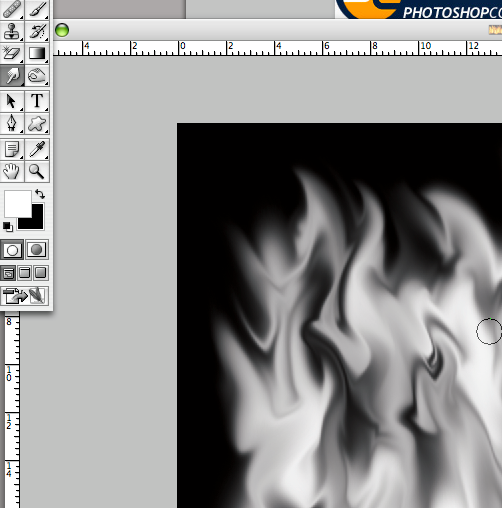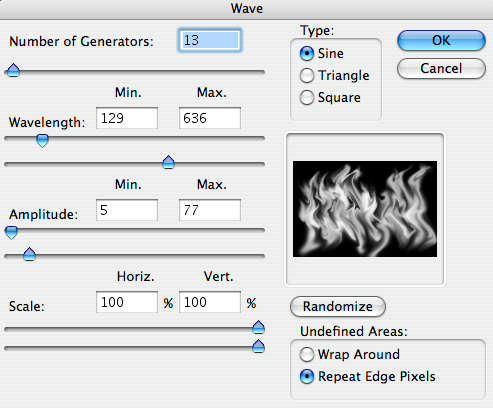When you start an image you have to remember that statues are made from one stone.
The stone is usually the same tone throughout. In other words the pants are not going to be darker in the sculpture than the face. The eyes should also be the same tones.
See example:
His robe, eyes, face, etc., are all the same tone. So we need to select the darker parts of our image and bring them closer to the tone of the flesh. (after desaturating her)
Before
After
Now we need to airbrush over the eyes (give them shape) and the flower details. Also need to pull weight out of the hair and eyebrows.
Then we can add texture and grain.
We need to add weight to the sneakers, they are too light.
You get the idea now. Take it and run with it. Use different texture overlays. Marble, cement, etc. Add bird poop, mold, stains, graffiti, whatever. Have fun!!