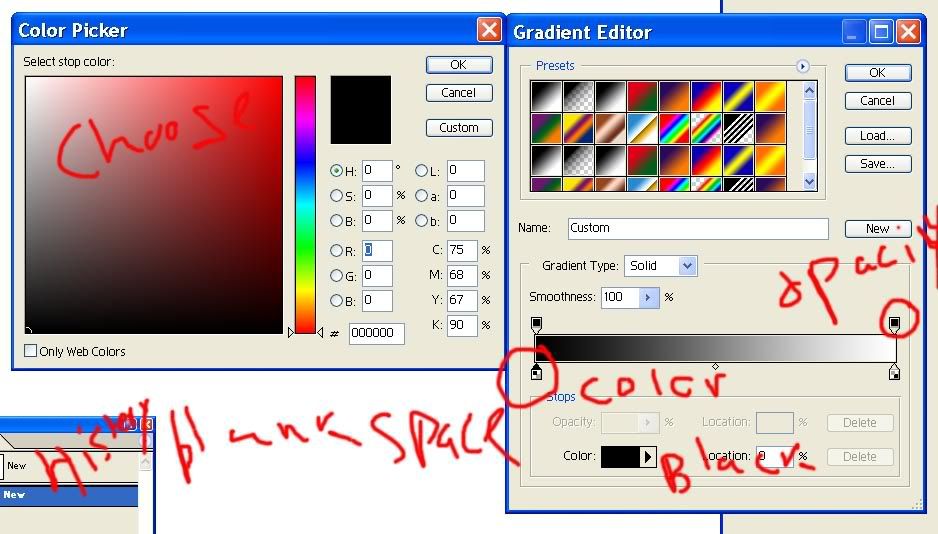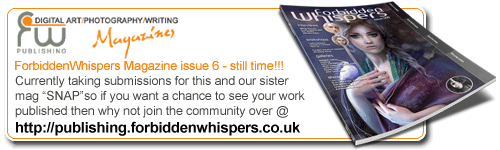Fri Mar 24, 2006 12:00 pm Reply with quote
Fri Mar 24, 2006 12:00 pm Reply with quote
Hey,
I'm sure I could google tutorials for this really easily, but I know how you photoshop nerds love explaining things ; ) so I thought I'd let you guys explain... you know, if you want, you could ignore this just as easily... I'm not too concerned with these problems; nothing urgent; but they are two problems I've run across more than once that I don't fully understand.
1) Gradients: Yeah, I know those gradient backgrounds should be avoided for technical stuff, but how do you create a new useful gradient outside of the defaults with those horrid colors (purple to yellow, red to green etc.)? For example, about 8 years ago when I was into video games a lot, I played Final Fantasy 7 a lot. On the "options" for that game you could set the menu colors to be a gradient using four different colors in four different corners. The result being a smooth blend between four different colors in four different areas. (does that make sense?) What's up with using gradients? Should I be worried about this, or is there better ways to get a good blend between two colors?
2) lighting: I'm always really impressed with what you guys can do with lighting. I finally figured out the burn/dodge tool (but still really suck at it). I get using soft brushes to make the transition smoother-- I just can't control it very well. Do you guys have any good tips for using the burn tool affectively? I've been practicing with it to create shadows, but it always looks shitty. Also- Using lighting affects filter. This still looks really impressive to me, but I could see how it would look a little cliche'd after messing with photo shop a lot (you know, it would seem like a lens flare filter, in a way). Anyway, when you can obviously tell someone has used lighting effects, does it turn you off from the chop? Second, a technical question, if I want to apply lighting affects to an image after the very end, when I'm done chopping, is there any way to apply the filter to the entire picture, not just the layer? I've tried linking the layers, but it will still ONLY apply to the active layer. I've had to flatten the pic every time I want to apply a lighting affect, or go through each layer and apply the affect over and over. Any solutions?
OK, sorry for the simple questions. I'm sure I could work my way through pages and pages of tutorials about how to give some text a "rockin' heavy metal texture!" or whatever the hell most of the tutorials are about. But, really, I like you guys and the explanations you give WAY better than most of the useless tutorials out there.
--Chris