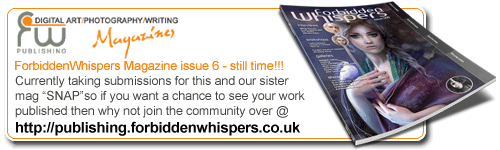I hope this is helpful.
A sixty second job of what i would like to do to the first chop.
1.made a quick copy and paste selection of top left corner of image.
2.duplicated that new layer three times.
3.lined up the three layers till the covered the whole cat area.
4.merged three layer together then made a spare copy of that layer.
5.turned one copy off...the layer now above, a very quick 100 pixel soft edged eraser to wipe away most of the layer not over cat.
6.clicked on the layer in layers palette to get to layer style.
at bottom of layer styles there are two sliders...the top slider says 'this layer." Hold down alt key to split little slider at right into two sliders, take left one and slide almost to other end.hit OK.
7.desaturate that layer now.at top of layer palette set layer to linear burn and decrease opacity to around 60%.
8 now switch to other saved copy of that layer,quick erase around cat--set layer to 'color' and again about 60%.
9. on original image layer---use sponge tool quickly over cat with a soft brush, 100pixels is fine, and desaturate it till it looks natural to you.
done.