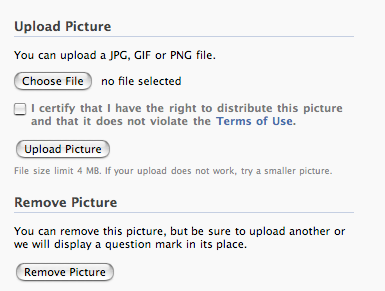Photoshop Contest Forum Index - General Discussion - NEED GIF HELP - Reply to topic
Goto page 1, 2 Next
|
|
 Wed Dec 19, 2007 3:52 pm Reply with quote Wed Dec 19, 2007 3:52 pm Reply with quote
Okay so lets say I found this cool GIF on the web and I want to make it like a profile pic for something that allows GIFs.

How do I do this?
I kept trying and couldn't figure it out. PLEASE HELP!
|
vokaris
Site Moderator

|
 Wed Dec 19, 2007 3:55 pm Reply with quote Wed Dec 19, 2007 3:55 pm Reply with quote
what is a "profile pic"? If the 'something' allows gifs - why can't you use the original? Are there any restrictions and/or requirements?
|
|
|
 Wed Dec 19, 2007 4:04 pm Reply with quote Wed Dec 19, 2007 4:04 pm Reply with quote
vokaris wrote: what is a "profile pic"? If the 'something' allows gifs - why can't you use the original? Are there any restrictions and/or requirements?
Its just for like a facebook event profile picture. it says GIF's are allowed.
Ive just never used GIF's before and I dont know what to do after I save it to the desktop.
ImageReady? just leave it? IDKKKK
HELPPPP
lol
|
Martrex

Location: California
|
 Wed Dec 19, 2007 4:05 pm Reply with quote Wed Dec 19, 2007 4:05 pm Reply with quote
run2home93 wrote: Okay so lets say I found this cool GIF on the web and I want to make it like a profile pic for something that allows GIFs.

How do I do this?
I kept trying and couldn't figure it out. PLEASE HELP!
I presume you mean the avatar? Either way!
Main concern would be physical size and then k size limit. You have to downsize all frames then probably toss some to have it be small enough kwise. So that is the 2 most important issues.
|
|
|
 Wed Dec 19, 2007 4:08 pm Reply with quote Wed Dec 19, 2007 4:08 pm Reply with quote
Martrex wrote: run2home93 wrote: Okay so lets say I found this cool GIF on the web and I want to make it like a profile pic for something that allows GIFs.

How do I do this?
I kept trying and couldn't figure it out. PLEASE HELP!
I presume you mean the avatar? Either way!
Main concern would be physical size and then k size limit. You have to downsize all frames then probably toss some to have it be small enough kwise. So that is the 2 most important issues.
the thing is tho, it uploads fine, but just with the starting picture. like no errror message, but not as a GIF.
|
ReinMan

Location: Kingston, ONTARIO, CAN
|
 Wed Dec 19, 2007 4:11 pm Reply with quote Wed Dec 19, 2007 4:11 pm Reply with quote
GIFFys can be TRICKY! 
_________________
_________________________________
THIS SITE REALLY DOESN'T EXIST
the way our EGO THINKS IT MIGHT!
_________________________________
|
Martrex

Location: California
|
 Wed Dec 19, 2007 4:49 pm Reply with quote Wed Dec 19, 2007 4:49 pm Reply with quote
run2home93 wrote: Martrex wrote: run2home93 wrote: Okay so lets say I found this cool GIF on the web and I want to make it like a profile pic for something that allows GIFs.

How do I do this?
I kept trying and couldn't figure it out. PLEASE HELP!
I presume you mean the avatar? Either way!
Main concern would be physical size and then k size limit. You have to downsize all frames then probably toss some to have it be small enough kwise. So that is the 2 most important issues.
the thing is tho, it uploads fine, but just with the starting picture. like no errror message, but not as a GIF.
The next question is what are you uploading it with. PS just does that first frame. Imageready is where you want to actually upload the file and then have access to all the frames. 
|
|
|
 Wed Dec 19, 2007 4:55 pm Reply with quote Wed Dec 19, 2007 4:55 pm Reply with quote
Martrex wrote: run2home93 wrote: Martrex wrote: run2home93 wrote: Okay so lets say I found this cool GIF on the web and I want to make it like a profile pic for something that allows GIFs.

How do I do this?
I kept trying and couldn't figure it out. PLEASE HELP!
I presume you mean the avatar? Either way!
Main concern would be physical size and then k size limit. You have to downsize all frames then probably toss some to have it be small enough kwise. So that is the 2 most important issues.
the thing is tho, it uploads fine, but just with the starting picture. like no errror message, but not as a GIF.
The next question is what are you uploading it with. PS just does that first frame. Imageready is where you want to actually upload the file and then have access to all the frames. 
OKAY HERES WHAT I DID:
I clicked on the GIF on the site and saved it to my desktop.
then I Opened it in Image Ready
Then I saved as a GIF file
Then I brought up the avatar upload page
and uploaded it, and it was under the max. MB
When I was done only one frame got uploaded.
That's the problem... any help? 
|
vokaris
Site Moderator

|
 Wed Dec 19, 2007 5:02 pm Reply with quote Wed Dec 19, 2007 5:02 pm Reply with quote
I'm not a Facebook expert, but I'm reading here and there that, unlike MySpace, Facebook doesn't allow the use of animated gifs (read glitters)
I made a quick dummy page and uploaded a gif for a profile image, but it's automatically converted to jpg.
|
|
|
 Wed Dec 19, 2007 5:09 pm Reply with quote Wed Dec 19, 2007 5:09 pm Reply with quote
vokaris wrote: I'm not a Facebook expert, but I'm reading here and there that, unlike MySpace, Facebook doesn't allow the use of animated gifs (read glitters)
I made a quick dummy page and uploaded a gif for a profile image, but it's automatically converted to jpg.
Weird... hmmmmmmmm i wonder why it would say GIF, PNG, OR JPG, are allowed    
|
vokaris
Site Moderator

|
 Wed Dec 19, 2007 5:17 pm Reply with quote Wed Dec 19, 2007 5:17 pm Reply with quote
I guess they flat out do not allow animated images. Read this
http://developers.facebook.com/guidelines.php
Facebook does not allow content containing flashing, excessive animation, or fake functionality such as HTML "Drop Downs" or "Search Forms"
Facebook reserves the right to modify or require developers to modify any content (e.g., to "flatten" any animated .gifs to remove the animation) displayed on any pages of the Facebook Site to conform to these Facebook Platform Application Guidelines.
You can build or install facebook apps that use animation, but again according to the guidelines
2. Animation, video, audio and any other interactive Application content (collectively, "Interactive Content") on the user profile page must be initiated only upon user click, unless the user has explicitly authorized the automatic initiation of such Interactive Content.
|
|
|
 Wed Dec 19, 2007 6:05 pm Reply with quote Wed Dec 19, 2007 6:05 pm Reply with quote
vokaris wrote: I guess they flat out do not allow animated images. Read this
http://developers.facebook.com/guidelines.php
Facebook does not allow content containing flashing, excessive animation, or fake functionality such as HTML "Drop Downs" or "Search Forms"
Facebook reserves the right to modify or require developers to modify any content (e.g., to "flatten" any animated .gifs to remove the animation) displayed on any pages of the Facebook Site to conform to these Facebook Platform Application Guidelines.
You can build or install facebook apps that use animation, but again according to the guidelines
2. Animation, video, audio and any other interactive Application content (collectively, "Interactive Content") on the user profile page must be initiated only upon user click, unless the user has explicitly authorized the automatic initiation of such Interactive Content.
So your saying that they say you can have GIF's, but then when you upload a GIF they say you cant use it.....hmmmmm 
can u think of any way to do it? lol if u do... you get MAJOR VOTES from me on these contests haha      
|
TofuTheGreat

Location: Back where I belong.
|
 Wed Dec 19, 2007 6:16 pm Reply with quote Wed Dec 19, 2007 6:16 pm Reply with quote
Not all GIFs are animated. GIF is a file format that just happens to support animations.
Looks like FB disallows the animated species.
_________________ Why I do believe it's pants-less o'clock! - Lar deSouza
”The mind is like a parachute, it doesn’t work if it isn’t open.” - Frank Zappa
Created using photoshop and absolutely no talent. - reyrey
|
vokaris
Site Moderator

|
 Wed Dec 19, 2007 7:03 pm Reply with quote Wed Dec 19, 2007 7:03 pm Reply with quote
run2home93 wrote: They specifically say "no animated images" - gifs, flash, etc. As Tofu said all GIFs are not necessarily animated.
As far as adding animated content on your profile page the way I understand it
a) your profile cannot be animated
b) you can go through the available facebook apps and see it any of them will let you put animated content on the profile page, chances are the animated content will play only after you click on the static preview
c) I looked at some of the apps and they seem to require signing at some other sites, installing browser toolbars and other crap, so I would stay away from these
Why are you so determined to use animation on your facebook profile page?
|
Goto page 1, 2 Next
Photoshop Contest Forum Index - General Discussion - NEED GIF HELP - Reply to topic
You cannot post new topics in this forum
You cannot reply to topics in this forum
You cannot edit your posts in this forum
You cannot delete your posts in this forum
You cannot vote in polls in this forum
|