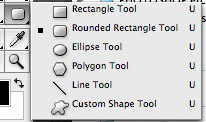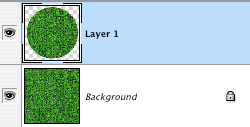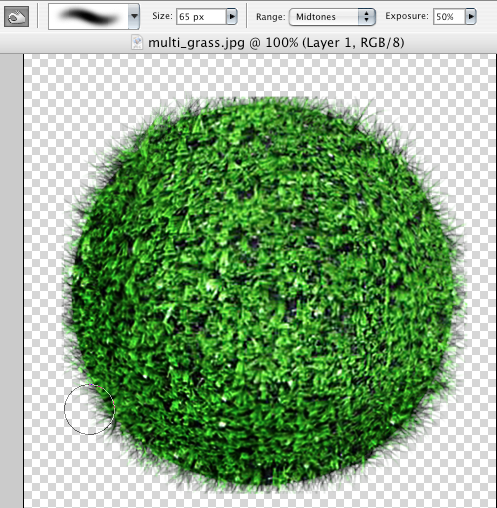Excellent guide ReyRey, thanks a lot

The Spherize I found by now (Thanks Martrex) but I sure like the grass-brush you're using here, it wouldn't have come up in me to do it this way.
You know, I'm only active here for a week now, but I love it more day by day.
What I like most, is the kind of solutions ppl find for small problems in Photoshop.
Some things look so complicated while the solution is very simple.
I admire those who come up with those solutions, because I see it as a brilliant and creative way of thinking

Anyway, lots to learn for me, but I think I'm at the right adress to do so.