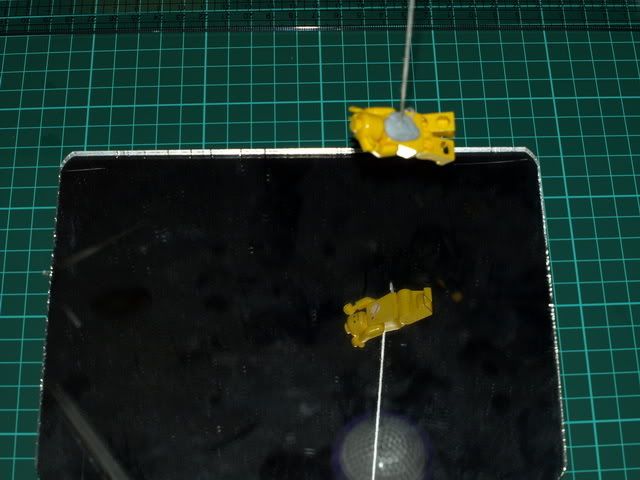Photoshop Contest Forum Index - Tutorials - Tips N Tricks 3: Reflections - Reply to topic
Goto page 1, 2, 3 Next
blue_lurker

Location: Australia
|
 Sun Feb 24, 2008 8:34 pm Reply with quote Sun Feb 24, 2008 8:34 pm Reply with quote
Ok so I have been doing some repair work, and in one I had to repair a reflection of a person in the water. I had some particial reflection there already so it was not to hard to fix. With reflections I have always use the good old mirror and object method I was shown here, ie.
and if Im doing superman flying well this works will for the underside reflection
ok so that works and Im sure there are other methods that work just as well.
But...yeah you knew there was a but in here some where...
How do you do reflections in a sphere, a nice chrome shinny sphere with multi reflections and stuff.
So here's my question to you...
HOW DO YOU DO REFLECTIONS IN A SPHERE ?
|
annajon

Location: DEAD THREAD DUMPINGGROUND NEAR YOU
|
 Sun Feb 24, 2008 8:40 pm Reply with quote Sun Feb 24, 2008 8:40 pm Reply with quote
With the sphere you do the same thing.
Take a teapot (shiny metal teapot) or another round shiny surface and then place a straight object next to it. See how that is reflected in the sphere.
You had such a nice image of a sphere and red planks earlier this week, and there were some people trying to tell you how you could improve on that, why did you pull that one down?
|
annajon

Location: DEAD THREAD DUMPINGGROUND NEAR YOU
|
 Sun Feb 24, 2008 8:44 pm Reply with quote Sun Feb 24, 2008 8:44 pm Reply with quote
I have a black CD player clock on my desk, that is round, but not totally spherical. And the reflexion shows all the lines that are straight in reality, follow a curve of a flat circle inside the view of the clock.
So the bookcase is not straight, but very oddly curved, following the edge of the flat circle that the law of this reflexion seems to have. I think you will just have to find different round objects to see how they work.
|
cafn8d

Location: Massachusetts
|
 Sun Feb 24, 2008 8:48 pm Reply with quote Sun Feb 24, 2008 8:48 pm Reply with quote
For those of us who don't have a shiny sphere or other reflective, nearly spherical object, I might try the liquify tool, set to bloat and play with that...
There's probably an easier, more sure-fire way to achieve that look, though....
|
blue_lurker

Location: Australia
|
 Sun Feb 24, 2008 8:48 pm Reply with quote Sun Feb 24, 2008 8:48 pm Reply with quote
anna easy to say lets see you create it, thats what Im after here, getting back to teaching and learning.
Give it a go see what you come up with
|
cafn8d

Location: Massachusetts
|
 Sun Feb 24, 2008 8:58 pm Reply with quote Sun Feb 24, 2008 8:58 pm Reply with quote
Okay... my suggestion sure isn't working well for what we want to achieve... I'll play with it some more and see if I have any other suggestions to, uh, suggest... Tougher than it sounded at first, Blue! (For me, since I don't know how... yet.)
|
annajon

Location: DEAD THREAD DUMPINGGROUND NEAR YOU
|
 Sun Feb 24, 2008 9:02 pm Reply with quote Sun Feb 24, 2008 9:02 pm Reply with quote
blue_lurker wrote: anna easy to say lets see you create it, thats what Im after here, getting back to teaching and learning.
Give it a go see what you come up with
I will have to take a photo of my alarm clock in better light then the bad light I have in my room right now. But I could try and find an image on the web and then recreate the reflexions I see for you, that is not a problem. Will get back with a show and tell soon...
|
blue_lurker

Location: Australia
|
 Sun Feb 24, 2008 9:06 pm Reply with quote Sun Feb 24, 2008 9:06 pm Reply with quote
annajon wrote: blue_lurker wrote: anna easy to say lets see you create it, thats what Im after here, getting back to teaching and learning.
Give it a go see what you come up with
I will have to take a photo of my alarm clock in better light then the bad light I have in my room right now. But I could try and find an image on the web and then recreate the reflexions I see for you, that is not a problem. Will get back with a show and tell soon...
No create the complete image in PS...thats the idea here to use PS to create the images we want
|
cafn8d

Location: Massachusetts
|
 Sun Feb 24, 2008 9:13 pm Reply with quote Sun Feb 24, 2008 9:13 pm Reply with quote
Polar coordinates got me a little closer... but still a long way from the sphearized reflections I want... and no, sphearize didn't do the trick, either. I'll sure be interested to see what "tricks" (that actually work) turn out to be! We'll probably have to wait until Monday PSC time for more choppers to weigh in, though.
|
annajon

Location: DEAD THREAD DUMPINGGROUND NEAR YOU
|
 Sun Feb 24, 2008 9:17 pm Reply with quote Sun Feb 24, 2008 9:17 pm Reply with quote
But to do that and to know it is correct you need examples, don't you....
So, here is an example of reflexions in a shiny sphere. Seen from the front. The thing I was talking about was reflexions seen from the top.
|
blue_lurker

Location: Australia
|
 Sun Feb 24, 2008 9:17 pm Reply with quote Sun Feb 24, 2008 9:17 pm Reply with quote
Its not so easy is it...well not for me...but Im sure 2Rey or claf or some ones gunna go "ya just do this tweak that and pinch the other and there ya go...what's the problem."
And then Im gunna go "You Bastard" and throw 20 midgets at em...with out helmets
|
annajon

Location: DEAD THREAD DUMPINGGROUND NEAR YOU
|
 Sun Feb 24, 2008 9:20 pm Reply with quote Sun Feb 24, 2008 9:20 pm Reply with quote
You will forgive me, but it is 2h19 in the night here, and I have to be somewhere at 8.30 sharp in the morning. Leaving me with not much sleep. I will find this forum tomorrow and get back on it.
|
annajon

Location: DEAD THREAD DUMPINGGROUND NEAR YOU
|
 Sun Feb 24, 2008 9:21 pm Reply with quote Sun Feb 24, 2008 9:21 pm Reply with quote
blue_lurker wrote: Its not so easy is it...well not for me...but Im sure 2Rey or claf or some ones gunna go "ya just do this tweak that and pinch the other and there ya go...what's the problem."
And then Im gunna go "You Bastard" and throw 20 midgets at em...with out helmets
hahaha, the thing is, when you google for reflexions in spheres, you get all kinds of chemical and scientific stuff nothing on photoshopping. But don't worry, we will find out
|
Paul Von Stetina

Location: Deep Shit
|
 Sun Feb 24, 2008 9:44 pm Reply with quote Sun Feb 24, 2008 9:44 pm Reply with quote
I tried a physical approach to this age old dilemma, I wanted to know what a PS image would look like through a glass ball, so I placed a glass ball in front of the image and shot it, then placed the real physical ball in a surreal room, true the ball only rflects a 2D image in a 3D world, but it made you wonder...
|
MindGraph

Location: Augusta, Georgia
|
 Sun Feb 24, 2008 10:13 pm Reply with quote Sun Feb 24, 2008 10:13 pm Reply with quote
I'm trying to find something to practice on but while I'm doing it I found this image.
It definitely goes different directions but I thought it was a good image to examine...ok back to practicing.
|
Goto page 1, 2, 3 Next
Photoshop Contest Forum Index - Tutorials - Tips N Tricks 3: Reflections - Reply to topic
You cannot post new topics in this forum
You cannot reply to topics in this forum
You cannot edit your posts in this forum
You cannot delete your posts in this forum
You cannot vote in polls in this forum
|