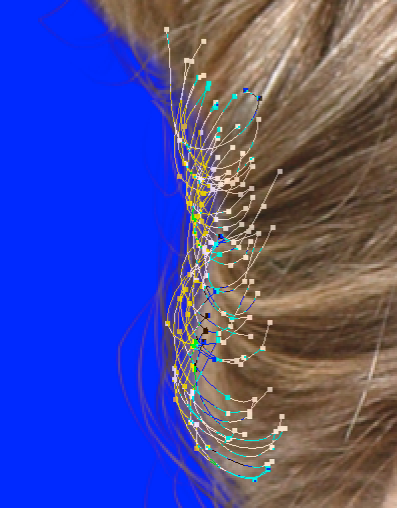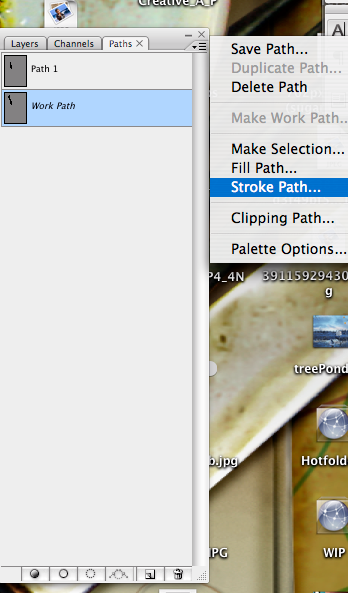anfa wrote:
Oops, I meant, how do I get sober and make a chop?
I thought all of your chops were the result of alcohol


Nevertheless, should you decide to sober up I would suggest starting the chopping day with gallons, liters if you prefer, of piping hot, sugar-laced coffee. Be sure you have easy access to a sanitary and orderly bathroom, one with a weeks supply of toilet paper. A disorganized, filthy, feces covered toiled is not conducive to chopping. Once this is out of the way you will want to plunk yourself down in front of a computer. Take a big gulp of coffee!
GURU TIP #1: It may help to keep the piping hot joe in your favorite beer mug so that the detox process will proceed with minimal interruption upon your chopping day.
As every decent chopper will attest one cannot chop their best work on a PC so I highly recommend purchasing an Apple computer because damn near anything created on a PC is pure shit. And if it is great, well not only is the chopper a great artist they are a great navigator of bug-infested software and cheap components.
Get the latest and best Apple computer, one with all the extras because knowing you have this in your chopping arsenal will without a doubt infuse you with overwhelming confidence to chop with precision and fury, like a sushi chef on crack. And members of all sexes will perform nearly any sex act you can dream up in lieu of some computing time with your shiny, sexed-up, chopping tool.
Take a big gulp of coffee!
Did I mention the need to purchase a Wacom tablet? This is probably the single most important accessory you could spend the family money on. To chop with a mouse is like trying to carve the family turkey with a spoon. Do it without hesitation. Live on noodles and water if you must, but do it.
GURU TIP #2: Unless you live a pathetic life and don't go anywere, you will want a portable drawing tablet, one that has a large enough drawing area, yet it doesn't wear you out lugging it from bar to bar or coffee shop to sex shop. I highly recommennd buying a 6"x8" tablet.
Break time! Now visit PSC and spend some time in the chat room or jump into one of the forums and post some jibberish trash talk that will intimidate your fellow choppers, unsettling them, causing them to question their chopping abilities, thus guaranteeing your chops infamy and a slave-like devotion. Be prepared for an onslaught of "..."
Stop! Take a big gulp of coffee! Take another one! You are the MAN!
Now get down on your knees and pray for a miracle, or draw one.