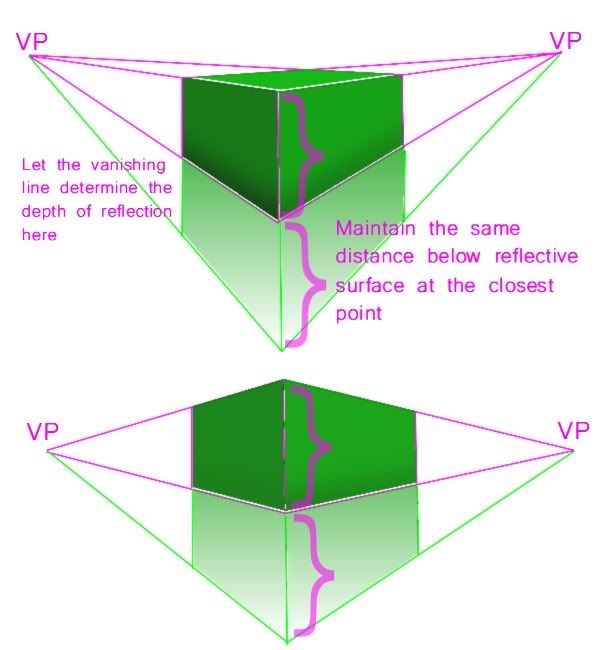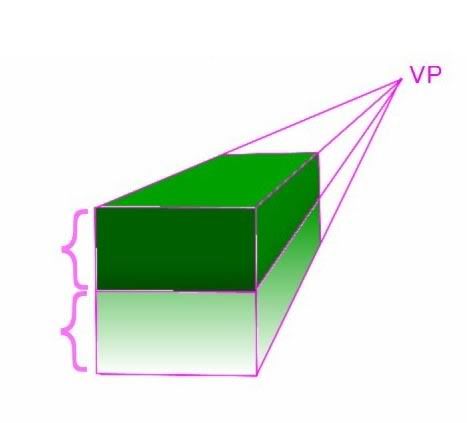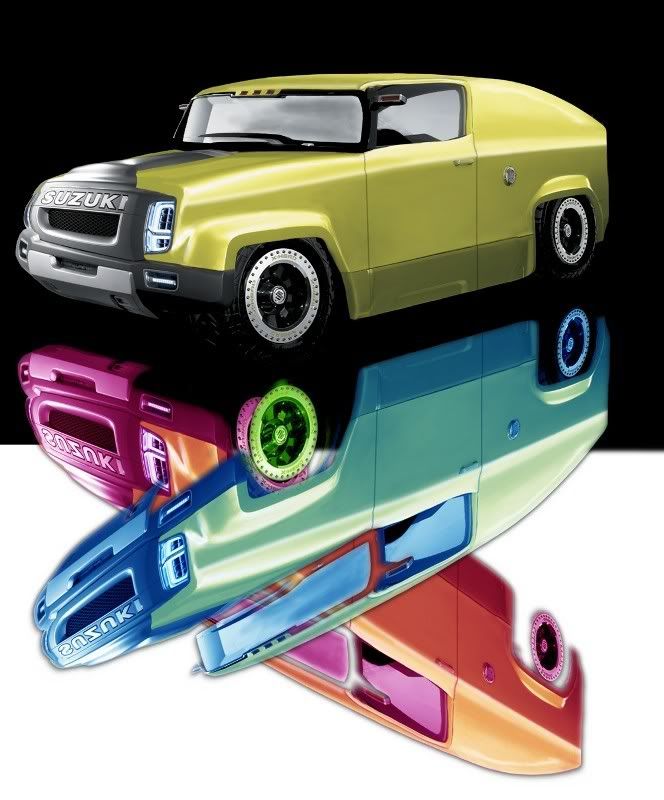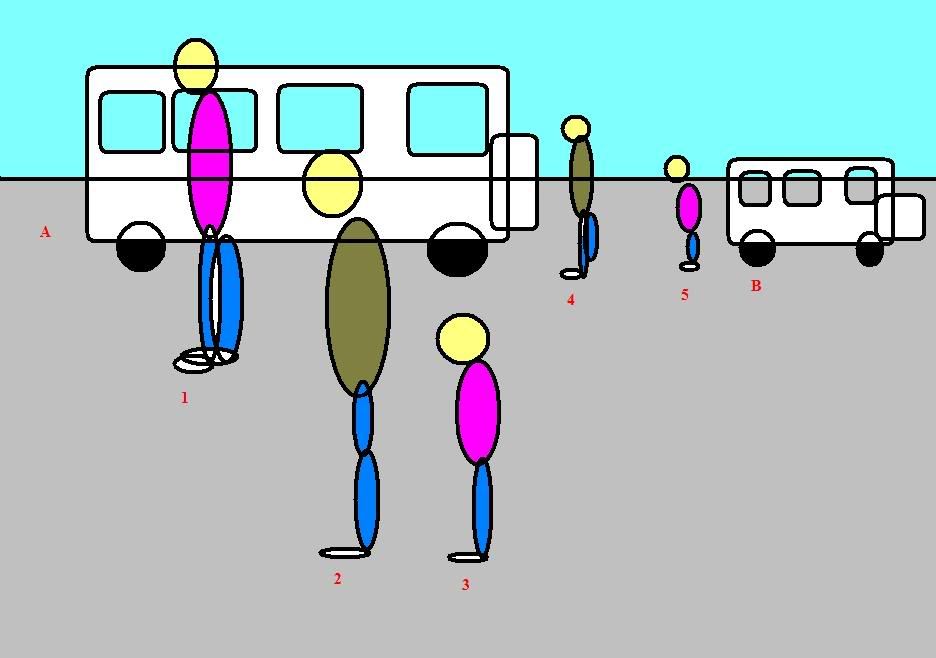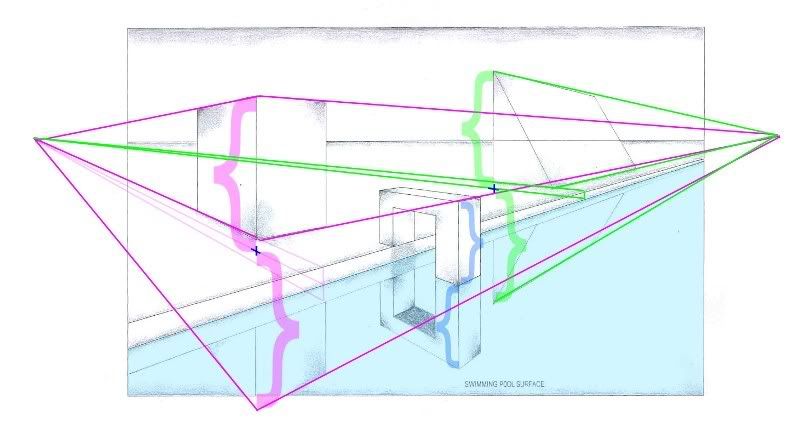Both vehicles are higher then you - in this sample
And only one person in the picture is just as tall as you are - and one is smaller.
nrs 1, 4 and 5 have their eyes above your horizon so they are taller then you, nr. 3 has his eyes way below your horizon, so he is much smaller then you, and nr. 2 has his eyes ON your horizon, so that person is just as tall as you are.
Now, going from that point on, you can calculate the hight of every other object, because all you need to do is know your own hight, and then you can calculate the hight of all other objects in the picture.
If the front of the image were water, then only the nr. 2 and 3 persons would reflect in the water. All others would be too far away from the waters edge to be reflected or would only have the tops of their heads reflected. Because you "flip" the reflexion at the horizon. Look at the first image Bigbuck put up again, there you see that the buildings and bushes don't reflect in the water at all. They are "covered" by the forground.