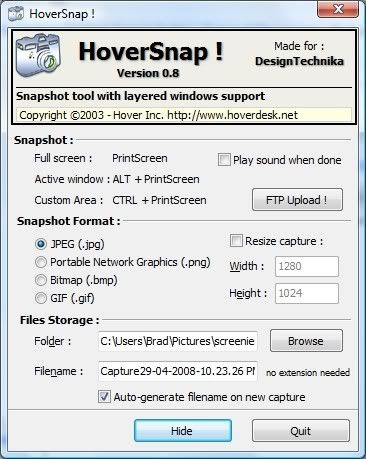I just did a tutorial thread for Blue Lurker's BUSH (see elsewhere) and without the MAC's ease of doing screen shots I'd have given up LONG ago! (perhaps I should have anyway!)

Having used PC's for years, I gotta admit that (as Arcaico pointed out above) the PRINT SCREEN button / go to photoshop / CNTRL+N / Hit OK / CNTRL+V thing worked well and fast once you got the groove on.
But that cross-hair thing on a MAC is sweet and then I just drag the thing into PS and I'm rocking.
NOTE: It is also NORMAL to want to shoot your screen if you regularly use a PC.



_________________
_________________________________
THIS SITE REALLY DOESN'T EXIST
the way our EGO THINKS IT MIGHT!
_________________________________