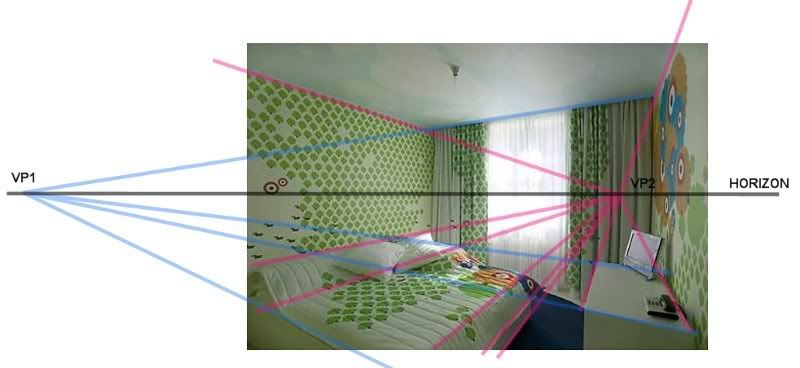1. copy the new wallpaper to the clipboard (Ctrl-C)
2. in the 'green room' document, create a new layer
3. start the VP, create your grid
4. paste (Ctrl-V) the new wallpaper, drag the selection into the blue outline
5. before dropping down the selection, use the transform tool to scale as needed; if the result is loo large, zoom out (Ctrl -) until you see the grip points at the edges of the selection.
6. Fine-tune (i.e. eyeball) how the new wallpaper fits on the wall. Click OK.
Note: the edges of the new layer are aliased (jagged) and need some TLC (masking, etc.) for proper integration. Also, the scaling algorithms don't do a very good job at low resolutions, it looks better if you first scale up the original (200 or 400%), do whatever you want to do in VP, and scale down (50 or 25% respectively)