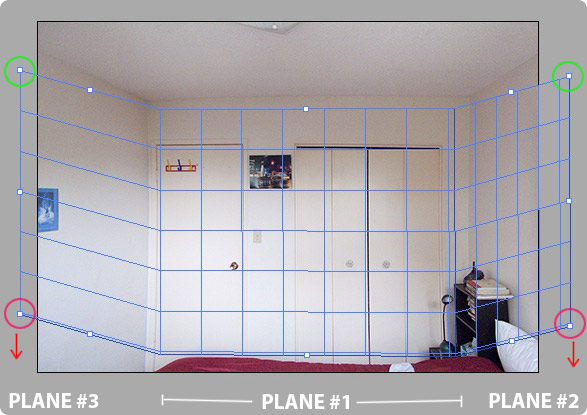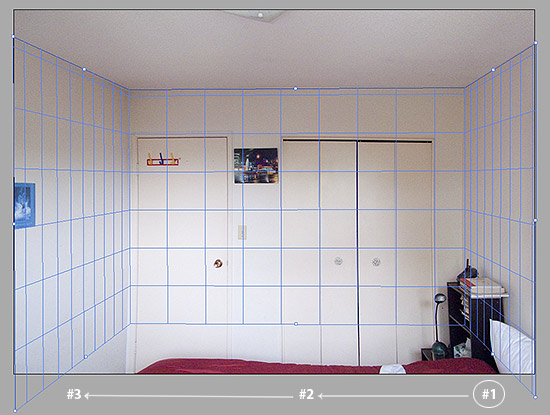Thanks Volks - with respect, we got that far. We are wrestling with the MULTIPLE PLANES issue (where the paper wraps around the corner of the room.
I've been having issues tearing off the second and third PLANES - in my case they are not letting me resize the new panes independent of the first pane (in other words I can't even do a "RED" illegal plane.
I shot my bedroom so I could have an easy example of a perspective with two side wall. I have no problem creating the 1st PLANE. But for the side-Planes, when I drag a new frame off the side they only stay parallel. I need to be able to reshape them by dragging down the control points (circled in RED above) but they are dead, and I only get the "NOT AVAILABLE" icon when I put my cursor over them.(FYI, the GREEN points are "dead" also).
I've tried every possible keyboard short cut (CMND, CNTRL, OPTION, all combos) to change these points to movable, but it seems locked up.
I'm thinking it may be a program glitch - I seem to remember that in the past I could freely transform these points (and thus, when really screwing them up, getting the dreaded RED GRID). Perhaps this is a software glitch at my end - Once my household wakes up here, I'll grab my PowerBook and see if it's version of CS4 does the same thing... but at this point it is very frustrating.
 (P.S. you may wonder why Eve and I want to figure out this Extra Focal Plane set up? When it works right you can put an object on the wall and it "wraps" around corners with multiple perspectives... see two-wall example video HERE But I know it works on multiples too...)
(P.S. you may wonder why Eve and I want to figure out this Extra Focal Plane set up? When it works right you can put an object on the wall and it "wraps" around corners with multiple perspectives... see two-wall example video HERE But I know it works on multiples too...)
This video is very good and covers a few BONUS points regarding this tool.
http://www.planetphotoshop.com/vanishing-point.html
But nothing about free-transforming those side panels. I'm starting to think that the side panels are all based on THE FIRST PLANE YOU CREATE. So I'm gonna try starting with the side wall first (Plane #3 in my example photo above). I'll keep yooz posted, peeps!

_________________
_________________________________
THIS SITE REALLY DOESN'T EXIST
the way our EGO THINKS IT MIGHT!
_________________________________