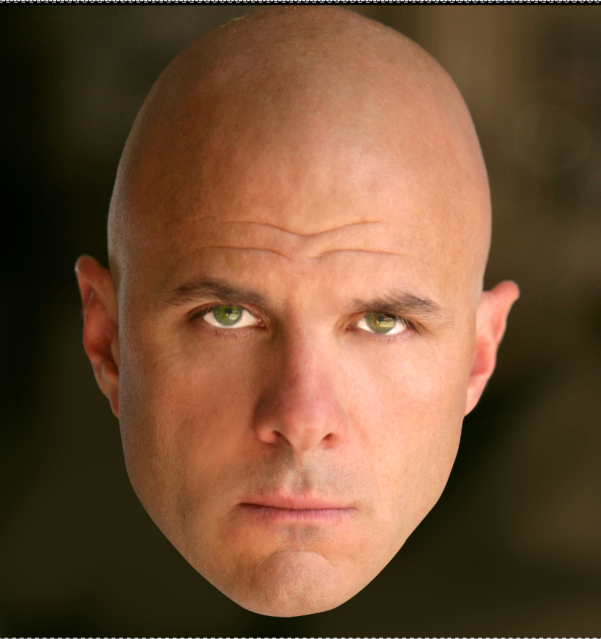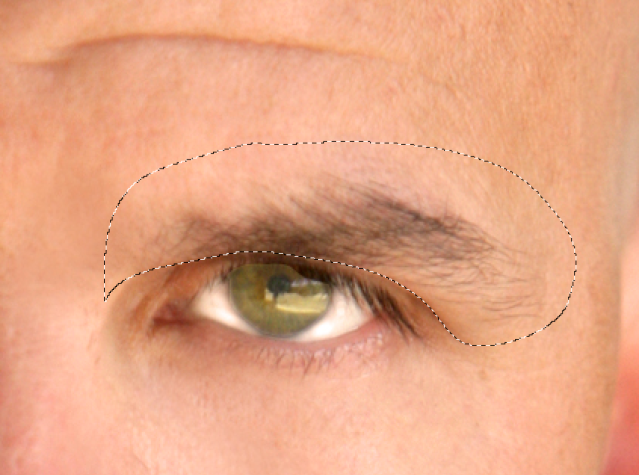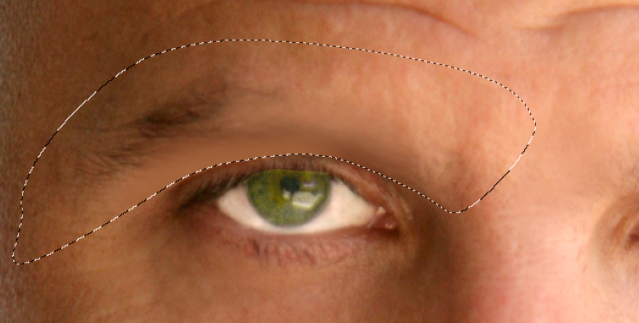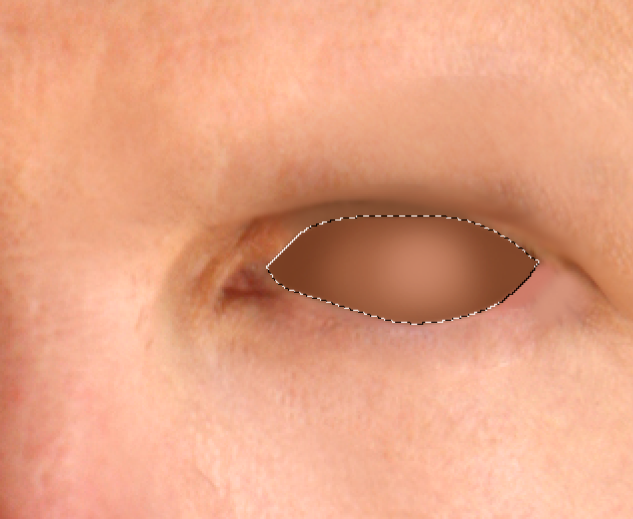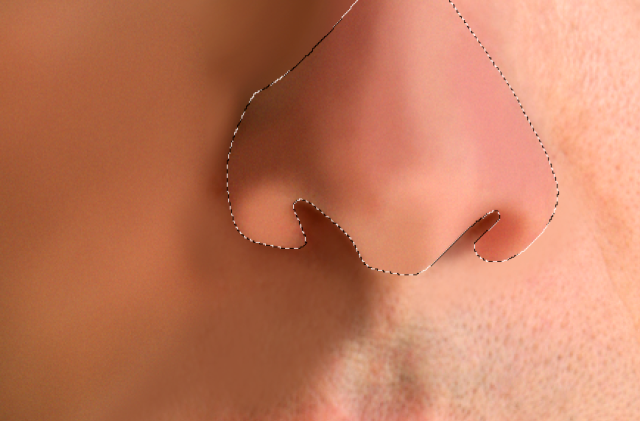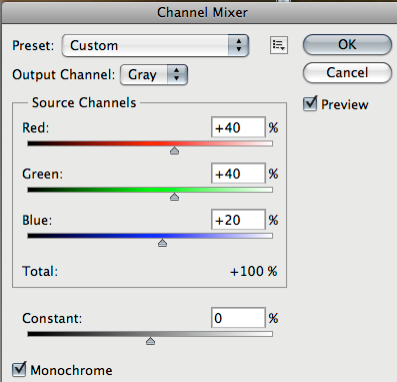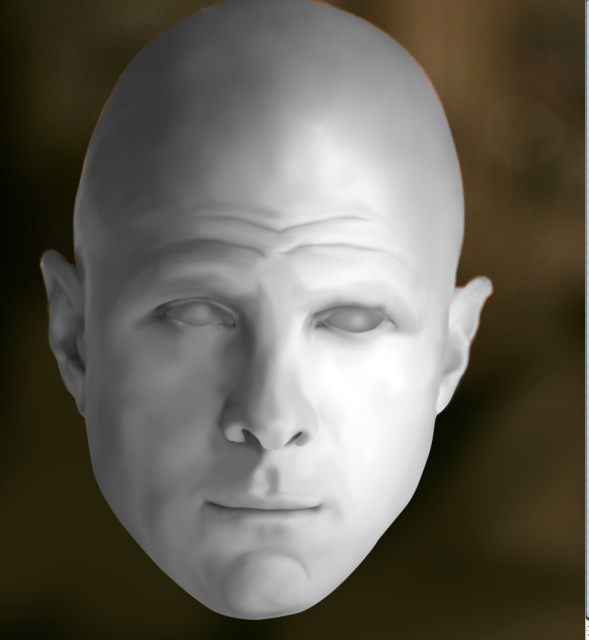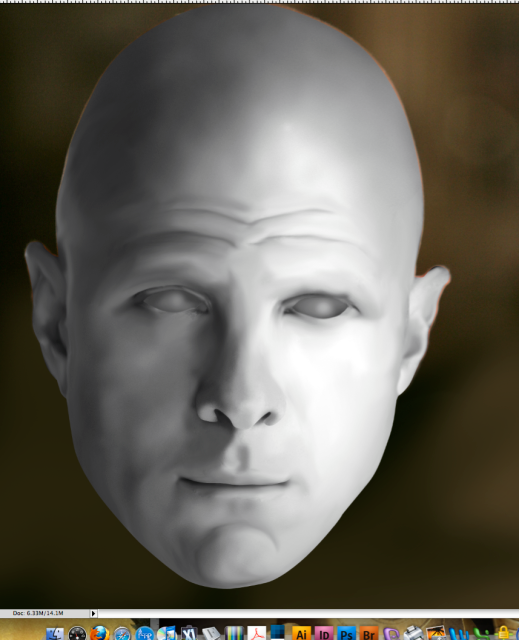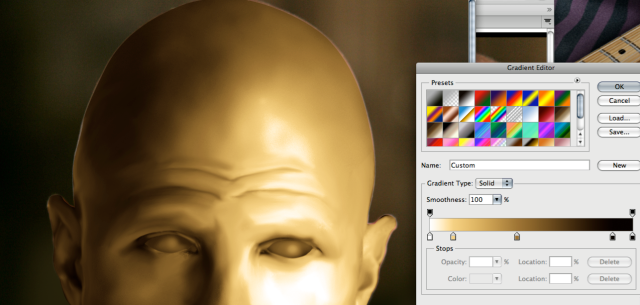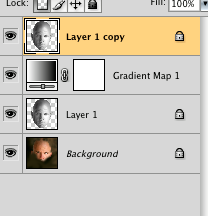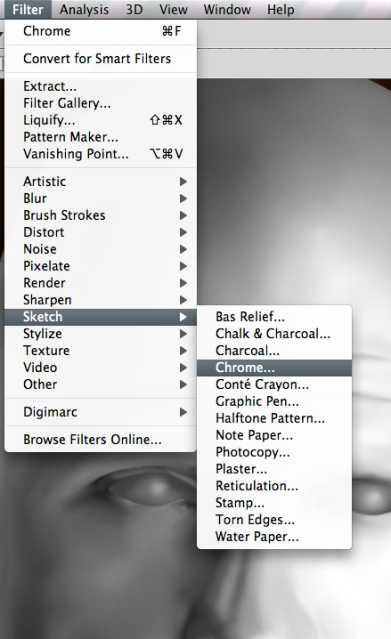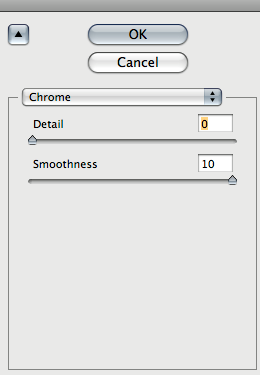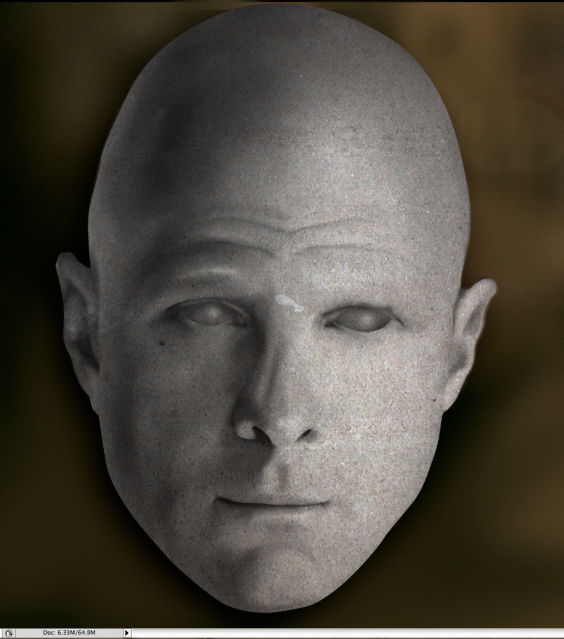I looked online for a bald headed dude because hair takes too long.
I found this guy's head shot. Before we start, check out this guys eyes.

Start by removing eyebrows with the airbrush and healing brush.
Next make a selection of the eyes and airbrush over them. Give them some shape.
Remove all hair
Start airbrushing over and smudging flesh areas.
Use the path tool to select detailed areas around eyes, lips, and nose.
Desaturate the image.
Use the channel mixer
Use a very large dodge brush set to highlights at 20% and lightly brush over brighter areas.
Use a large Burn brush set to shadow at 20% to darken areas.
Add a gradient layer above the head and link it to the head layer.
Use a gradient like this.
You may need to check the reverse box.
Duplicate the head layer and make it the top layer.
Now go to Filter/ sketch/ chrome
And apply these settings.
Hit "ok" and set the layer to overlay at 25% opacity.
Now there are many more things that I would do to make it more realistic but this is a good start.
You can dodge and burn the original layer to highlight and darken areas still. I dodged along the left side of his head to add some reflective light.
You can also turn off the chrome layer and the gradient layer.
Add a texture layer of a picture of concrete. Neutralize it and set it to multiply or overlay and create a stone statue.
The eye here is too dark. I would lighten it.