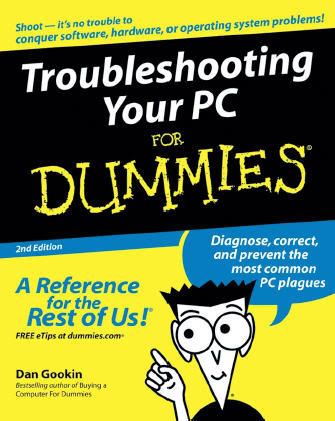In case for future, if you had a blue screen of death:
Use this Free software to let you know the blue screen code; which lets you know what cause the problem.
http://download.cnet.com/BlueScreenView/3000-2094_4-10965136.html
See this guide to config your windows to create MiniDump files on BSOD(Blue Screen Of Death)
http://blog.nirsoft.net/2010/07/27/how-to-configure-windows-to-create-minidump-files-on-bsod/
the software read that MiniDump file to let you know the info about BSOD on you system.
Once you know the code(eg. STOP: 0x0000007E), just google it to know the cause of BSOD.
Well this is ok if after the BSOD your system starts...and give you time to run the software

Well if even you get the MiniDump file some how, which is located in C:\Windows\minidump, you can use the software to read it on other system I think