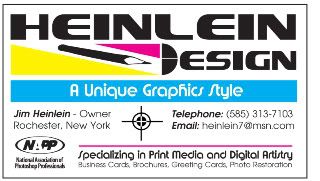Heinlein wrote:
Hello My PSC Friends,
I have started to redesign my personal website.
Check it out:
http://www.heinleindesign.net
Comments are greatly appreciated, however be gentle.

It's pretty simple to use 3 page set out, I did a similar thing when I made mine.
Straight forward 3 pages:
1) Intro who I am/ What I do
2) My folio
3) Contact.
Nowadays it's about ease of use so I think unless your marketing merchandise there really isn't a lot more you need on there...
I made this about 5 months ago but haven't really done anything with it since.
http://thomaswrightphotos.weebly.com/photography.html
I do have a few pointers though:
The front page has to be sharp, people skim, in fact around 85% of reading is skimming over images, you need tag lines or titles.
Something simple under 5 words that conveys what you do.
For example my site
(Thomas Wright Photography)
Who I am: Thomas Wright
What I do: Photography
Yours is Heinlien design:
Your Heinlein
and you Design
Now list what you design in big bullet points!
Some thing like:
¹Image Repair
²Graphics Solutions
³Image Solutions
⁴Graphics design
You don't want to associate you're site with the cliché of "they are common folk compared to me".
It's a very out dated view point and assumes that the customer is a bit thick, although sometimes you may feel they are fresh off the shelf, it's not nice to point that out in introductions.
Your Banner shows your a pro, however, notice what it does to your content! AKA Beta test, ok your getting help from PSC but that doesn't mean you can't use it like you are a customer.
A simple oversight of any web site is ease of use, first port of call for ease of use is how much you need to scroll to use it!
Page 1- No scrolling, therefore, banner fits
Page 2 - Banner forces your folio out of page view and therefore scrolling.(Bad)
Page 3 - Banner is fine, because there is no scrolling needed
As consistency is important I would suggest removing it entirely as a banner and have it as a background element.
"Heinlein Design" on the left border
"The hand with the card logo" on the right, freeing the centre space up for more imagery and bigger font...
3) Font size, you need this to be bold and clear, bigger fonts attract attention, at the moment you have what can be best described as 8 point font. (I don't need glasses and I am leaning forward to read your text).
That is only because I am critiquing if I was skimming your site all that info you posted would be lost because as a client I am not interested in small talk I want to see the important bold things.
4) Portfolio, THIS IS THE MOST IMPORTANT THING.
Quality not quantity, there is no need to show 30 average images when you can show off the 10 great images in that folio!
Your standard is only as strong as your weakest works!
If your marketing the following these are the rules of thumb:
If your a photographer (check my page)
Photography - No Flash!
If you show flash photography you are basically showing that you cannot light a subject properly!
Sure with a flash the subject is lit but you can see the contrast is flat and lifeless, you need to demonstrate your 3 point lighting and your ability to utilise the right ISO to shutter and aperture ratio, this can be seen in image clarity, contrast, and levels.
If your subject has no shadows or seems a bit too matted then who is to say it isn't a cheap throw away Kodak job from a holiday.
If there is an immediate shadow like a drop shadow then that's even worse!
Graphics - Again select about 2-3 images that really demonstrate your effective usage of design, negative space, emotion, marketing and simple innovative imagery that can portray a short but evocative message, the rule of thumb for graphics is if your graphics are font heavy there is a problem.
Look at logos for most high end products, most have less than 5 words.
Nike - Just do it
Adidas - Impossible is Nothing
Lucozade - Aids Recovery
Coke - Always Coca cola
Pepsi Max - Max taste No sugar
All brief titles no more than 3 words with a short tag line less than 5 words and an image as the logo. You need to fit the format!
Image manipulation - PSC work can go in here preferably wins, preferably with the full image shown and not a screen cap of the PSC website.
Just note in the title it won a contest then link below to the contest entry.
It gets PSC more hits and for god sake target "blank" or the user will end up leaving your page.
Design - If your going to show off design you need to show how it is user friendly. How‽
Simple! Show how it is effective, (this is your site, duh

) your site should automatically ooze user friendliness, a tag line like "would you like a site as easy to use as this? contact me @ bla bla bla".
As much as your site may follow the simple 3 page format it is not quite yet simple is it?
Try drawing the site out on paper and looking at the space you have to work with, because paper can't be scrolled and it will help you work with the space you have and help prevent scrolling. List what you need in the pages and then set it out. don't forget empty space is important.