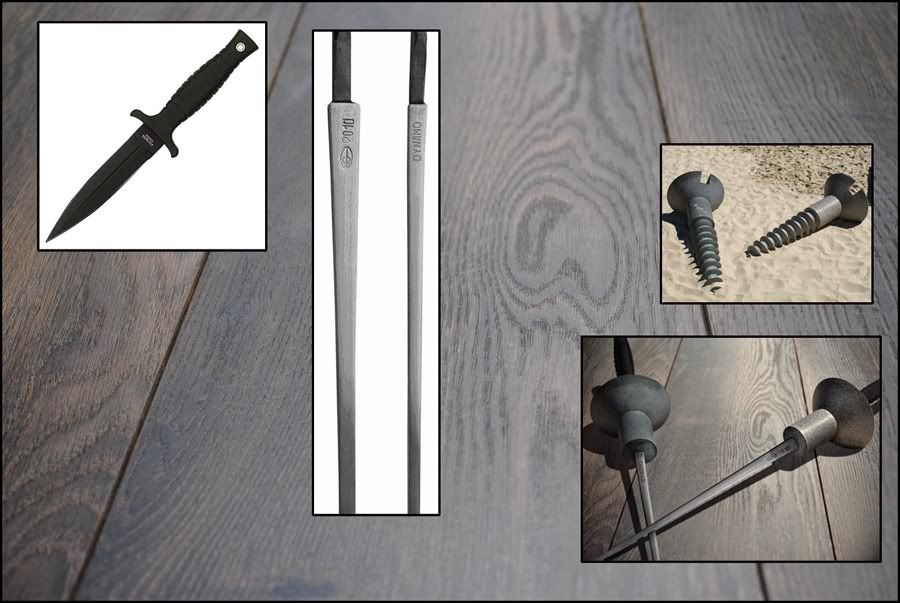Hi. Thanks for votes and comments - much appreciated!
Claf asked how much was drawn versus use of externals... no externals. Not many good narwhal references, hence the intentionally comical asymmetric look and sinister demeanor. Cloned/warped the sand to use as narwhal skin - more evident on narwhal on right - dark patch on belly is dark patch from sand. Applied blending and adjustment layers to smooth out the texture.
Seelcraft noted low res... umm yeah, noticed that too once live. My vision kinda comes and goes - looked great when I posted. lol. Especially wtf re bubbles... all I can think is that they got covered in bear fur to make them so fuzzy.
 Salvezza
Salvezza noted that image might be perfect if screws retained source 'look'. Had them as such originally, but turned sinister narwhals into sadistic narwhals and was concerned the kids might cry.

Actually I created this image for a friend and she didn't like the 1st look, so changed it knowing there would be risk. Worked out OK.
It was a lot of fun to create. Inspired by this song:
http://www.youtube.com/watch?v=ykwqXuMPsoc
- you know, they
can beat a polar bear in a fight (because they cheat! lol)
Lots of great images in this round and some tough choices too. Good luck all!