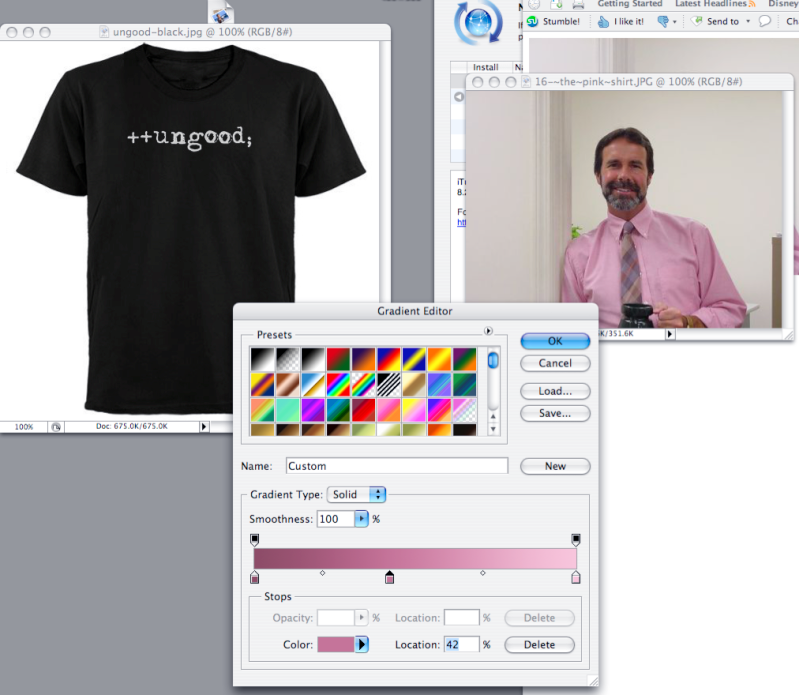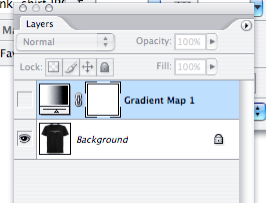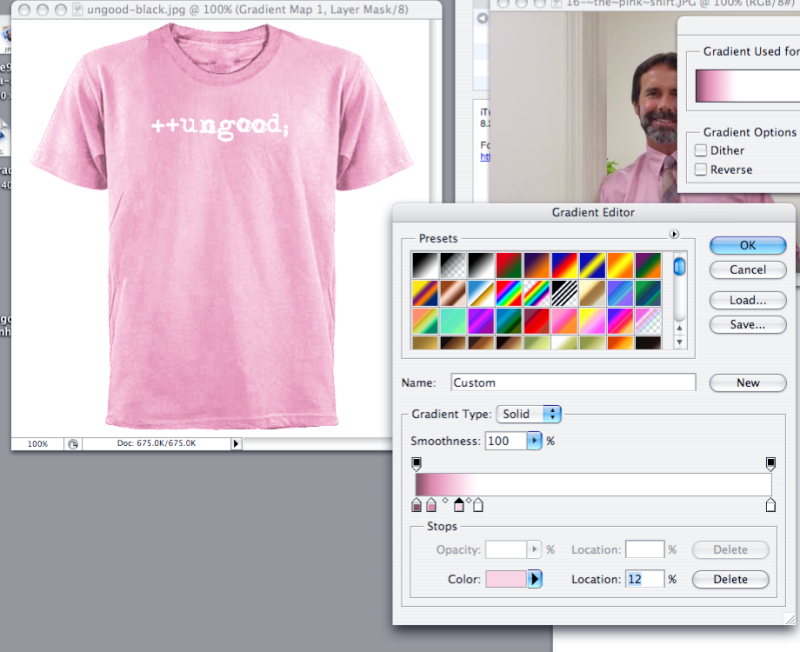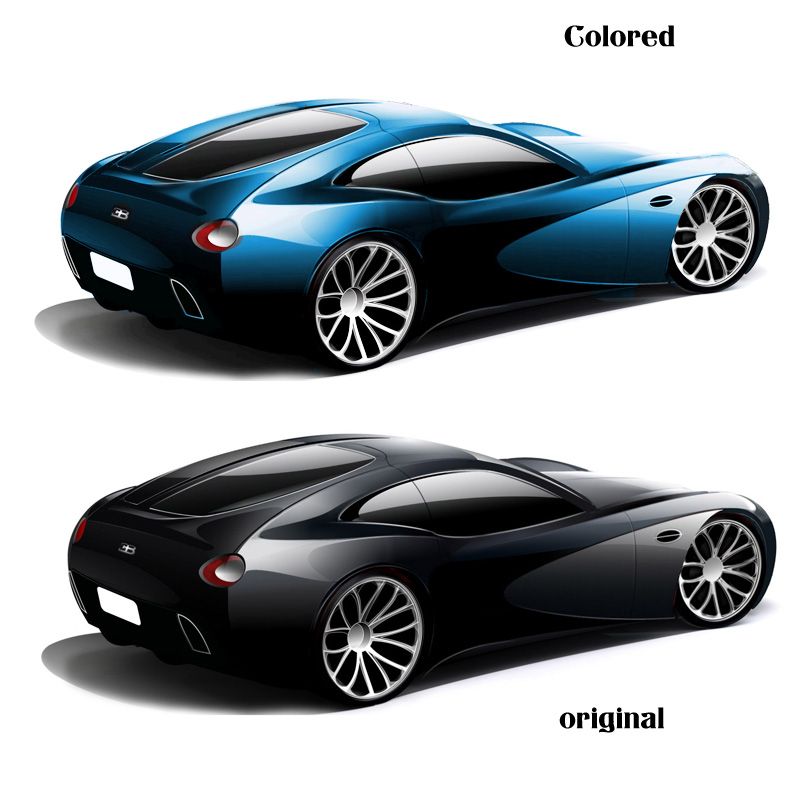Find a shirt in the color you want. Sample the colors and make a gradient. Click "new" so it saves. Sample the darkest color, the pure color, and the lightest. This will be adjusted later.
Make a gradient map adjustment layer.
Play with the paint cans and colors until it looks good. My gradient ended up like this.
The paint cans are jammed together because it was a black shirt and all the tones were pretty close.
You can pick better colors. I did not get too crazy with it.
When you are done you can add another layer. Fill it with the color you want and set it to soft light. Magic