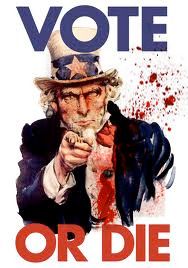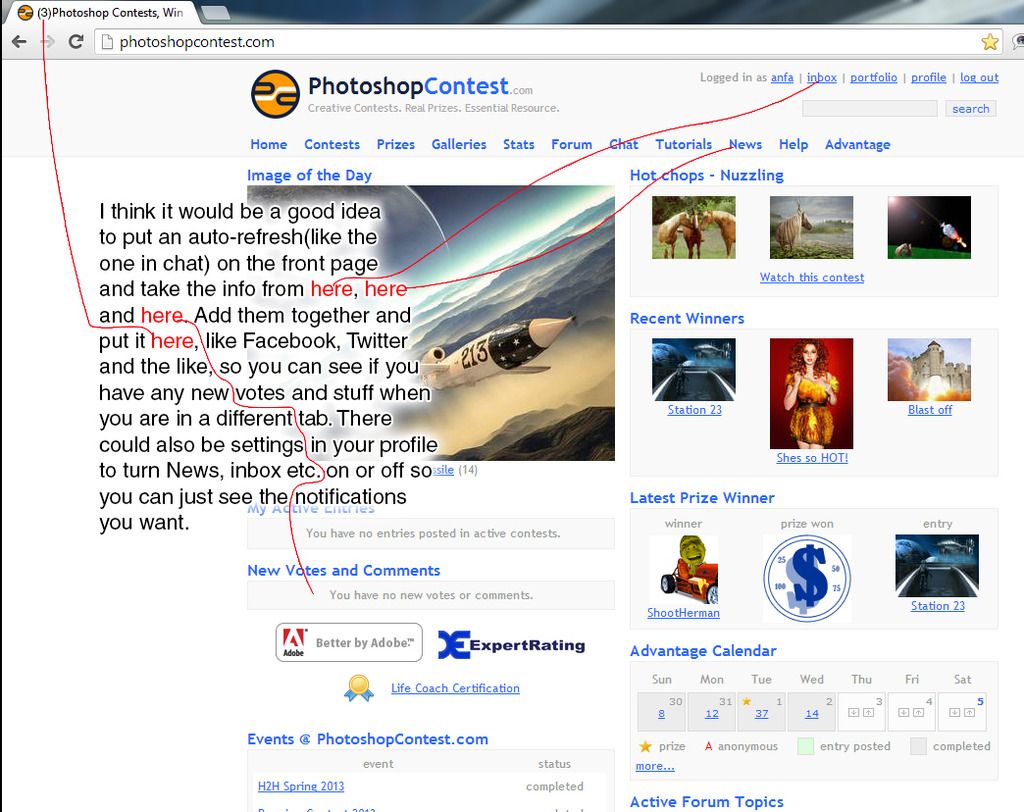Photoshop Contest Forum Index - Brain Storm - Portfolio's place filter - Reply to topic
Goto page 1, 2 Next
What about a sorting-on-place-filter in the portfolio's? |
Yes, great idea! |
|
54% |
[ 6 ] |
No, its not needed! |
|
45% |
[ 5 ] |
Don't know... |
|
0% |
[ 0 ] |
Total Votes: 11
<senzotaku>

Location: Netherlands
|
 Mon Mar 23, 2015 8:39 am Reply with quote Mon Mar 23, 2015 8:39 am Reply with quote
This is about a sorting filter in the portfolio's, so you can filter on place. So all winning entries in a row, than second places et cetera. Sorting portfolio on votes is nice, but on places is more relevant I think. Back in the days (2005/2006) we had like 60/80 entries each day, a winner had like 70/80 votes. Some 1st/2nd/3rd etc places are way back in the portfolio's. With a place filter you don't have to search for all your winning entries, 2nds etc. 
|
OneChiefRocker

Location: Republic of Seychelles
|
 Wed Mar 25, 2015 2:05 pm Reply with quote Wed Mar 25, 2015 2:05 pm Reply with quote
_________________
And if I find out you go near my locker, I swear to God I'll give you a karate chop right in the head.
|
Cartoon Contractor

Location: I was here. Now I'm not!
|
 Wed Mar 25, 2015 3:19 pm Reply with quote Wed Mar 25, 2015 3:19 pm Reply with quote
<senzotaku> wrote: This is about a sorting filter in the portfolio's, so you can filter on place. So all winning entries in a row, than second places et cetera. Sorting portfolio on votes is nice, but on places is more relevant I think. Back in the days (2005/2006) we had like 60/80 entries each day, a winner had like 70/80 votes. Some 1st/2nd/3rd etc places are way back in the portfolio's. With a place filter you don't have to search for all your winning entries, 2nds etc. 
You can sort by PREFERENCE. You can put all your 1st, 2nd, 3rd, etc, in the order you want them to be viewed. Check out my portfolio. 
|
<senzotaku>

Location: Netherlands
|
 Wed Mar 25, 2015 9:52 pm Reply with quote Wed Mar 25, 2015 9:52 pm Reply with quote
Cartoon Contractor wrote: <senzotaku> wrote: This is about a sorting filter in the portfolio's, so you can filter on place. So all winning entries in a row, than second places et cetera. Sorting portfolio on votes is nice, but on places is more relevant I think. Back in the days (2005/2006) we had like 60/80 entries each day, a winner had like 70/80 votes. Some 1st/2nd/3rd etc places are way back in the portfolio's. With a place filter you don't have to search for all your winning entries, 2nds etc. 
You can sort by PREFERENCE. You can put all your 1st, 2nd, 3rd, etc, in the order you want them to be viewed. Check out my portfolio. 
Nice job! 
But it's crazy work with a big portfolio, have to move entries 14 pages... 
|
irgum

Location: Hungary
|
 Thu Mar 26, 2015 8:25 am Reply with quote Thu Mar 26, 2015 8:25 am Reply with quote
Quote: You can sort by PREFERENCE. You can put all your 1st, 2nd, 3rd, etc, in the order you want them to be viewed. Check out my portfolio. Wink
Can you tell me how you did this?
I tried to do like your did but I can move the entries but I can't place them
I tried the up and down arrows too but it works just horizontal rows I can't move up just left and right in the same row
|
Cartoon Contractor

Location: I was here. Now I'm not!
|
 Thu Mar 26, 2015 8:53 am Reply with quote Thu Mar 26, 2015 8:53 am Reply with quote
irgum wrote: Quote: You can sort by PREFERENCE. You can put all your 1st, 2nd, 3rd, etc, in the order you want them to be viewed. Check out my portfolio. Wink
Can you tell me how you did this?
I tried to do like your did but I can move the entries but I can't place them
I tried the up and down arrows too but it works just horizontal rows I can't move up just left and right in the same row
Keep moving the down arrow (or up arrow depending on how you want an image to move) until it moves to the next row or next page.
|
Cartoon Contractor

Location: I was here. Now I'm not!
|
 Thu Mar 26, 2015 8:55 am Reply with quote Thu Mar 26, 2015 8:55 am Reply with quote
<senzotaku> wrote:
Nice job! 
But it's crazy work with a big portfolio, have to move entries 14 pages... 
Well you asked for a solution. The only one I have! keep working!   
|
irgum

Location: Hungary
|
 Thu Mar 26, 2015 9:55 am Reply with quote Thu Mar 26, 2015 9:55 am Reply with quote
Quote:
Keep moving the down arrow (or up arrow depending on how you want an image to move) until it moves to the next row or next page.
okey the down is working correctly but the up arrow disappeared in the first place on the row 
I tried FF Chrome and IE
|
anfa

Location: Geordieland, UK
|
 Thu Mar 26, 2015 10:10 am Reply with quote Thu Mar 26, 2015 10:10 am Reply with quote
They never update the site with new ideas.
I still want this:
|
Cartoon Contractor

Location: I was here. Now I'm not!
|
 Thu Mar 26, 2015 11:13 am Reply with quote Thu Mar 26, 2015 11:13 am Reply with quote
irgum wrote: Quote:
Keep moving the down arrow (or up arrow depending on how you want an image to move) until it moves to the next row or next page.
okey the down is working correctly but the up arrow disappeared in the first place on the row 
I tried FF Chrome and IE
Ohh, well it can't move up anymore LOL, If your referring to the 2nd and third lines on the first page, move the right pic on the line above DOWN! it will replace the left pic on the 2nd (or 3rd) line below.
|
irgum

Location: Hungary
|
 Thu Mar 26, 2015 11:48 am Reply with quote Thu Mar 26, 2015 11:48 am Reply with quote
too much pointless work
I need Portfolio's place filter!!!
|
Cartoon Contractor

Location: I was here. Now I'm not!
|
 Thu Mar 26, 2015 12:50 pm Reply with quote Thu Mar 26, 2015 12:50 pm Reply with quote
irgum wrote: too much pointless work
I need Portfolio's place filter!!!
Lazy people!!! The world is full of Lazy people!! 
|
irgum

Location: Hungary
|
 Thu Mar 26, 2015 1:30 pm Reply with quote Thu Mar 26, 2015 1:30 pm Reply with quote
yes I'm lazy It's true 
but...
Entries Posted: 839
Contest Wins: 8
Second Place: 21
Third Place: 38
Fourth Place: 44
Fifth Place: 42
|
Goto page 1, 2 Next
Photoshop Contest Forum Index - Brain Storm - Portfolio's place filter - Reply to topic
You cannot post new topics in this forum
You cannot reply to topics in this forum
You cannot edit your posts in this forum
You cannot delete your posts in this forum
You cannot vote in polls in this forum
|