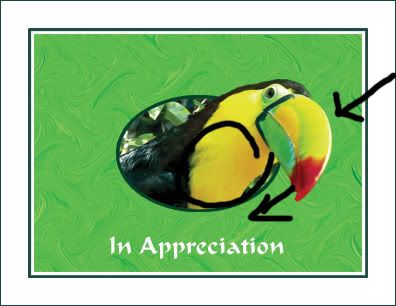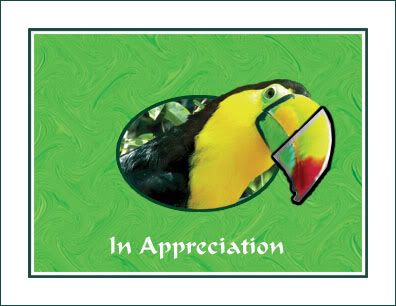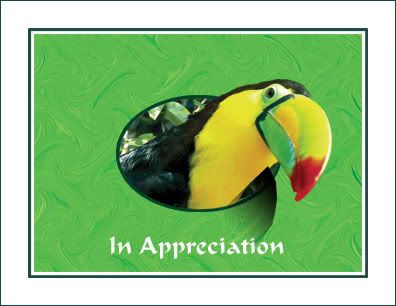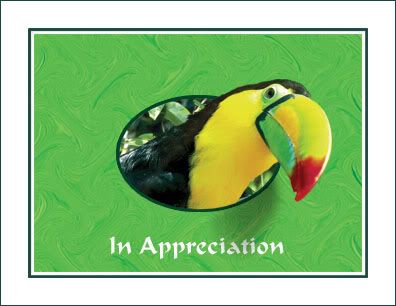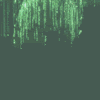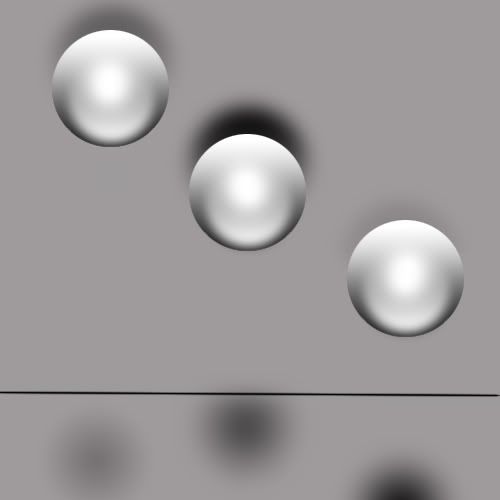A
physical answer to your last question Cynn:
The distance of the light source is not really important for the sharpness of a shadow. The sun i consider as somewhat far away, though it is casting pretty sharp shadows, isn't it? More important is the number of light sources and their brightness. Imagine an object on the beach in a position with almost no (visible) shadows. Now point with a flashlight at it. It will cast a shadow! Whatsoever, due to the brightness of the
diffuse light of the surrounding you will see either no additional shadow or one that i call really blurry. In short terms: what you have to do is to consider the sum of the brightness of all light sources at every single point in the room, together with the direction of the wavefront propagation. ... i promised a physical answer!

The second important thing is the shape and structure of the object. The fur of a cat will produce a more blurry shadow than a sharp thing of metal. Additionally, round objects have mostly less sharp shadows, but that depends on the 1st point i mentioned. BTW, if i look at your Tucan and take in account that the light comes from top right, i would also expect a more 'banana-like' shadow, since the light hits the beak on top.
3. thing is indeed the distance to the surface, what sage said and patim illustrated so well. The reason is, that
normal light is deflected and can 'crawl' under the object. Point 1 remains important here as well. All together it blurs your shadow more with more distance.
The last thing to consider is the structure, shape and the optical properties of the displaying surface. The more rough the surface is, the more blurry the shadow will be. If it is not a straight surface, but somewhat round, the same effect as in point 2 takes effect. The shadow seems to be stretched and loses slowly brightness (=blurry). Further, if it is a surface that reflects light very well you can expect a sharper shadow than with something that absorbs light (anyway, in a mirror or sth. similar you will have hardly any shadow! I talk about non-shiny materials). Again, point 1 - the sum of all lights - is here important.

... go figure.
Disclaimer:
I never said i could put all this into a drawing!!!