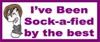Photoshop Contest Forum Index - Welcome Center - another Newbie... - Reply to topic
Goto page 1, 2 Next
TheShaman

Location: Peaksville, Southeast of Disorder
|
 Fri Sep 02, 2005 7:29 am Reply with quote Fri Sep 02, 2005 7:29 am Reply with quote
Hey, my name is Sean, I happened across this site yesterday at work and decided to join. I have submitted my first entry under the Friendly Horse. I am a Graphic Designer by trade, but seeing the entries here, WOW you guys rock! I hope to be able to keep up with you all! I also do photography in my 'vast' spare time when im not with my two kids  so anyway, thank you photoshopcontest.com for giving me an outlet to keep my arse busy at work! I look forward to seeing all the awesome entrys here and submitting my own warped sense of reality!
Later on!
~Sean
|
bluefist
Site Moderator

Location: Rochester, NY
|
 Fri Sep 02, 2005 7:39 am Reply with quote Fri Sep 02, 2005 7:39 am Reply with quote
Make yourself at home.
Good to see Chicago represented again. 
|
Lrossa

Location: the sunny side of NY
|
 Fri Sep 02, 2005 7:55 am Reply with quote Fri Sep 02, 2005 7:55 am Reply with quote
hi and welcome!! your gonna have soo much fun!
|
sage

Location: Hudson, Canada
|
 Fri Sep 02, 2005 8:01 am Reply with quote Fri Sep 02, 2005 8:01 am Reply with quote
Lrossa wrote: hi and welcome!! your gonna have soo much fun!

I can imagine what he's thinking looking at your avatar!
Welcome, shaman! remember, the amount of fun you have depends on you! 
_________________ "Life is what happens to you while you are busy making other plans." John Lennon
|
TheShaman

Location: Peaksville, Southeast of Disorder
|
 Fri Sep 02, 2005 9:33 am Reply with quote Fri Sep 02, 2005 9:33 am Reply with quote
sage wrote: Lrossa wrote: hi and welcome!! your gonna have soo much fun!

I can imagine what he's thinking looking at your avatar!
Welcome, shaman! remember, the amount of fun you have depends on you! 
HAHA!!  thanks for the welcome!
|
TofuTheGreat

Location: Back where I belong.
|
 Fri Sep 02, 2005 10:03 am Reply with quote Fri Sep 02, 2005 10:03 am Reply with quote
Hey there. Can't wait to see more entries from you! If you really wanna have a good time then buy an Advantage subscription! It's money well spent (IMHO).
Now if only I could get a "Creativity" or "Better Skill" upgrade I'd be set! 
|
YerPalAl

Location: On Deck, South by Southeast
|
 Fri Sep 02, 2005 10:31 am Reply with quote Fri Sep 02, 2005 10:31 am Reply with quote
Welcome Mr. TheShaman.
Say goodbye to your spare time. 
(Cute kid, good work)
_________________ YerPalAl
--------------------------------------------------------------------------------
I'm highly motivated to be un-ambitious today.
|
TheShaman

Location: Peaksville, Southeast of Disorder
|
 Fri Sep 02, 2005 11:55 am Reply with quote Fri Sep 02, 2005 11:55 am Reply with quote
YerPalAl wrote: Welcome Mr. TheShaman.
Say goodbye to your spare time. 
(Cute kid, good work)
perfect! ive got plenty of spare time lately! 
|
ScionShade

Location: VeniceFlaUS
|
 Fri Sep 02, 2005 2:57 pm Reply with quote Fri Sep 02, 2005 2:57 pm Reply with quote
Nice to meet ya Dude.
Looks like your having fun w/ yer chops alrady...
keep it that way 
|
TheShaman

Location: Peaksville, Southeast of Disorder
|
 Fri Sep 02, 2005 3:03 pm Reply with quote Fri Sep 02, 2005 3:03 pm Reply with quote
ok this site is VERY addictive lol....
a question for YerPalAl...
i was going through the tutorials and saw the 'Making Snow" one.
then i get to
"Now to the snow. Use Filters>Pixelate>Mezzotint>Coarse Dots. (The falling snow we see is close to our viewpoint) and execute.
Now I expand the mezzotinted box across my picture and go..."
i must be having a blonde moment, how do i expand the selection? geez ive only been using ps forever i should know this!
if Al doesnt come back any help would be appreciated
thanks
Sean
|
sage

Location: Hudson, Canada
|
 Fri Sep 02, 2005 3:20 pm Reply with quote Fri Sep 02, 2005 3:20 pm Reply with quote
Al is very busy with work and SHIV but will be in shortly to field any questions regarding his tutorial. In the mean time, might I suggest trying command-T on a mac, or something else on a PC. This will give you anchor points around your selection.
edit-->transform.
Al will be in soon.

_________________ "Life is what happens to you while you are busy making other plans." John Lennon
|
TheShaman

Location: Peaksville, Southeast of Disorder
|
 Fri Sep 02, 2005 3:26 pm Reply with quote Fri Sep 02, 2005 3:26 pm Reply with quote
sage wrote: Al is very busy with work and SHIV but will be in shortly to field any questions regarding his tutorial. In the mean time, might I suggest trying command-T on a mac, or something else on a PC. This will give you anchor points around your selection.
edit-->transform.
Al will be in soon.

thanks! i will try this! (EDIT) THIS is what i was looking for!!!!
damn this site rocks!!! Thanks everyone again for the warm welcome!
hope everyone (who celebrates it) has a great Labor day!
~sean
|
|
|
 Fri Sep 02, 2005 4:40 pm Reply with quote Fri Sep 02, 2005 4:40 pm Reply with quote
TheShaman wrote: Hey, my name is Sean, I happened across this site yesterday at work and decided to join. I have submitted my first entry under the Friendly Horse. I am a Graphic Designer by trade, but seeing the entries here, WOW you guys rock! I hope to be able to keep up with you all! I also do photography in my 'vast' spare time when im not with my two kids  so anyway, thank you photoshopcontest.com for giving me an outlet to keep my arse busy at work! I look forward to seeing all the awesome entrys here and submitting my own warped sense of reality!
Later on!
~Sean
Wellllcommmeee! I am new too here  only been around for about a month.. I also discovered PSC at work  .. its a great way to waste time on the job  .. although I do most of my chopping at home 
|
Lrossa

Location: the sunny side of NY
|
 Fri Sep 02, 2005 8:31 pm Reply with quote Fri Sep 02, 2005 8:31 pm Reply with quote
i used the snow tutorial too and it was fantastic, used it for the camel picture!
|
Goto page 1, 2 Next
Photoshop Contest Forum Index - Welcome Center - another Newbie... - Reply to topic
You cannot post new topics in this forum
You cannot reply to topics in this forum
You cannot edit your posts in this forum
You cannot delete your posts in this forum
You cannot vote in polls in this forum
|